For some of you, this post won’t be any news for you – it’s aimed at people who haven’t yet started an email list for their site, or people who are just starting out blogging.
However, even if you have started your own email list, you might find that you are signed up with the wrong autoresponder for your site.
In today’s post, we will be looking at the email autoresponder, AWeber. It is considered one of the best and most professional autoresponders on the market, which helps to grow your email list for your website. Many of the top bloggers use it to manage their own site email lists and I myself have been using it myself for a while now on my sites.
Right, let’s get down to business!
What Is An Email List?
An email list is a great way of encouraging people to re-visit your website. The key is to build a large list of emails from visitors of your website. (Obviously, this needs to be done legally! No, phishing software should be used in any shape or form!!!)
When people register to become a member, you get their email address. When people sign up to your weekly newsletter, you get their email address. The more ways there are to get someone’s email address on your site, the better.
So, what do you do with an email list? Well, I’ll start by stating what you don’t do! You don’t spam!!! Nobody likes spam. Sending relentless emails out reminding visitors to come back to your website will only annoy people and you could get into trouble.
The good thing about an email list is that is can be a very powerful tool for your business. With an email list, you can build a brand, recommend products, promote any events/workshops that you may be holding and more importantly, you can encourage people to keep returning to your website. Basically you are telling your visitors useful information that they want to know about your site.
For example, a cookery school website could send out emails to everyone on its email list to let them know about their new local cooking class that has limited number of places. Many of these people may have missed out on this opportunity to attend the class, had they not re-visited the website in time. The advantage to the cookery school website is that they can fill all of the places much more quickly, instead of waiting for all of the places to be filled over a longer period of time.
Fundamentally, the most important part of an email list is that it encourages people to return to your website. This increases your traffic, which can generate you money through your existing affiliate marketing, advertisement links, product sales, etc. I know that I have already said it many times on this site, but it is important to remember, [quote]Traffic = Money![/quote]
So, now that you know how useful an email list can be, how do you go about implementing it into your website?
This is where an autoresponder like AWeber is needed! This automates the whole process of email marketing for your site, once you have set everything up.
How to Pick the Right Email Autoresponder?
So now that you know how important an email list is, and that you can ‘Use Email Marketing to Increase Traffic with Return Visitors!’, where do you start?
Well your site’s Autoresponder (email list builder), is one of the most important components, that keeps your website business together.
4 Reasons I Considered AWeber
- Many “gurus”, “experts” and other bloggers that I was receiving emails from, use AWeber.
- It has excellent reviews online.
- It’s affordable.
- From all my research, it seemed to be the industry standard email autoresponder, which must mean that customers are genuinely happy with the product.
5 Reasons I Chose To Use AWeber
1. Easy to Set Up
I knew absolutely nothing about list building when I first started. The task of creating and somehow maintaining a list was daunting enough, and now I needed to learn about autoresponders?
However, that was the first reason I liked AWeber! It was really easy and straight forward to use. They give you step by step instructions on how to set up your list, schedule emails, designing and setting up your web forms, integration onto your site, etc. The whole process must have taken only about an hour in all, from what I remember.
2. Unlimited
AWeber lets you set up an unlimited amount of email lists, at no additional charge! (which is not always the case with other autoresponders). This means that you can use as many email marketing strategies on your site as you want.
They also don’t limit you on the number of emails that you can send out either! This is a major plus point, as you don’t want any restrictions on the number of emails that you can send.
3. Reliable
It’s annoying when you send out emails to people and they end up in their spam filter. That’s no good when we want to be sending out emails promoting our sites new content.
AWeber boast something like 98% delivery rate, so you can be sure that most people will receive your email promotion.
AWeber has a few ways to ensure that your emails end up going where they should – in your subscribers’ inbox:
- They authenticate all email campaigns using SPF and DomainKeys.
- They examine your drafted emails through content filters, similar to the ones email providers use, to determine the likelihood of that particular email to be caught in spam. This gives you the chance to edit your email BEFORE it gets sent out.
- Did you know that sending an email in text format vs HTML format reduces your chances to be caught in spam DRAMATICALLY! AWeber gives you the choice to write each email in both text & HTML formats, which I strongly suggest you do. After all, what is copy and paste for?
4. Email Analytics
AWeber gives you the option to track your sent emails. This allows you to do split testing, to see which headline works the best, or what the best time of day is to send out an email to get the best open rate. You can see how many subscribers opened your emails and clicked on the links, AND being able to resend the same email to only those subscribers who haven’t opened it to begin with.
This sort of information is very useful, which you can use to further improve your email campaigns and increase traffic to your site.
5. Website Integration
AWeber makes it really easy to integrate everything onto your actual website.
- Choose a design for your web forms from ton of cool templates, or make your own customised design.
- Embed your web forms onto your blog/website anywhere you wish to. AWeber also gives you the option of using a pop-up form (Lightbox) that people will see whaen visiting your site.
- AWeber lets you design everything on their site and then provides you with a string of code which you can add to your site. It’s so easy that if you want to change your web form, you alter it in your AWeber dashboard and it automatically updates everywhere you added it to on your site, so you won’t need to go back and reinsert any new code.
Additional AWeber Features
For those of you who would like to be convinced beyond reasonable doubt, here are some more cool AWeber features:
- Access to a huge library of email and web form templates.
- Facebook and Twitter integration, allowing you to publish the link to your email broadcast to any of your chosen networks.
- Advanced scheduling, so you can set a time and day that you want emails to be sent out automatically.
- Split testing – very important, very simple to do
- Automatically email your latest blog posts to your subscribers the minute a new one is published.
- Excellent customer support, which is one of the reasons they have such a loyal customer base.
- Informative & helpful blog, which offers incredible info on how to improve your email marketing in all respects
- Integrate with all kinds of shopping carts and check-outs
Aweber Pricing
| Subscribers |
$ per month |
| 0 – 500 | $19 |
| 501 – 2,500 | $29 |
| 2,501 – 5,000 | $49 |
| 5,001 – 10,000 | $69 |
| 10,001 – 25,000 |
$149 |
Overall
Overall, AWeber is one of, if not THE, best email autoresponder currently on the market. It makes it very easy for the user to set up and manage several email marketing campaigns on their website and attract more traffic from returning visitors.
You will only have to pay $19 a month (Only $1 for the very first month!) to start with as it takes a while to build up your list beyond 500 subscribes. Frankly that is a bargain, because you should easily make that back from the people that returning to your site and following your ads/affiliate links.
Having AWeber manage my site’s email marketing campaigns has been extremely helpful and well worth the investment. But don’t take my word for it, go and check them out for yourselves and you will see what they have to offer.
Below I included a video that I made showing how easy it is to set up your AWeber email marketing. Below that, you can sign up for my ‘FREE 7 Day eCourse – Make Money Blogging’ which I manage through AWeber.

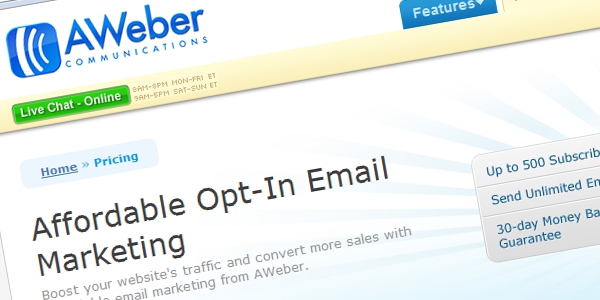


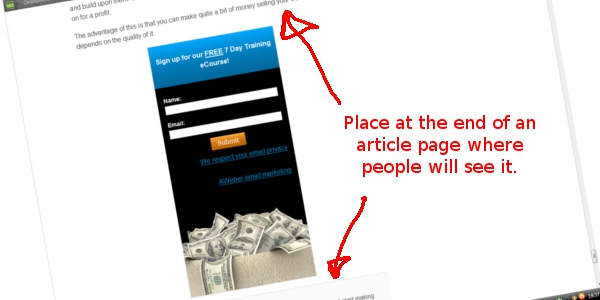
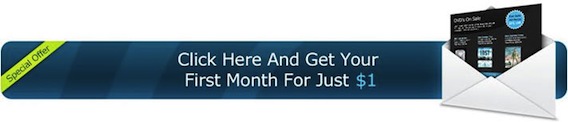

CommentLuv vs Disqus – Why I Don’t Use CommentLuv!