A vitally important part of running your website is successfully marketing it. Social Media is a great tool to do this and there is non bigger than the Goliath that is Facebook!
A great way publicise your website on Facebook is to create your own ‘Fan Page‘. If you are not already familiar with what one is, a fan page is a Facebook page dedicated to your business where you can inform people of everything that is happening within your company, whether that be upcoming events, promotions, competitions, new blog entries, etc. If people like your page and your business, then they can become a fan and ‘Like’ it.
It is fairly easy and straight forward to set up your own page. A lot of businesses have their own, but not many of them utilize them as well as they could do. A good fan page can help to increase traffic to your website and grow your online business.
Here is a list of 6 great tips that you can use to create a profitable Facebook fan page that attracts new visitors to your website.
Use The Profile Image To Advertise Yourself
Your profile image is one of the most important parts of your Facebook page. This image is the first thing that people look at, making it a very valuable part of your page. The majority of people will just upload a company logo or even a picture of themselves. You are loosing an opportunity if you do this because with a little creativity you can create an profile image that says a lot more about your site.
Only the best marketers have figured out that the profile image can display a lot of information. Within it you can display your company name, logo, what you are about, links to other social media accounts, etc. Another useful trick is to incorporate reminders for people to ‘Like’ your page by displaying arrows pointing to the ‘Like’ button.
Facebook Thumbnails
Similar to your profile picture, thumbnails can be used to display useful information. At the top of every Facebook page and profile, you can display 5 recent thumbnail images. Now on most peoples profile, these images are mainly pictures of a night out or recent trip, but on a fan page they can be utilized in a much more beneficial way.
You could display images of products that you are selling, links to other social networking sites that your website may be on, you could display pictures of clients that you have worked with, perhaps with a brief recommendation that they have given. As you can see, there are many ways that you can utilise these thumbnail images to help to promote your website.
Custom Pages
A lot of fan page owners have no idea that they can create their own custom pages. Your fan page doesn’t just have to be a ‘Wall’ displaying all of your recent comments. You can produce unique pages that help to inform people of what your site is about.
A great way to do this is to create your own custom landing page. This is the page that every new visitor will see when they visit your fan page. There are two different ways of creating custom pages or ‘tabs’. You can use either the iFrames or FBML (Facebook Mark-up Language) application, where you can use basic HTML or FBML tags to create whatever page that you want.
For my custom landing page, I decided to incorporate an AWeber email opt-in box for my FREE 7 Day Training eCourse. That way, I make it easy for all of my Facebook visitors to sign up to the course where they can learn how to make their own website. To learn more about AWeber check out or post about how email marketing can be used to increase traffic to your website.
Use a Reveal Tab
A reveal tab is an extension of a custom page and can be created in exactly the same way by using either iFrames or FBML. Its purpose is to restricting visitors from viewing certain content until they click ‘Like’ and become a fan.
Produce Great Content
This should be obvious now if you have read any of the other posts on our website. Content is key! This is the primary reason why someone would visit your website in the first place. The same can be said about your Facebook page, therefore it is vitally important that you provide valuable content to them. This can be in many forms, be it regular updates, comments, emails, links, videos, pictures, etc. If someone is disappointed by the content that they find on your Facebook page, then they will not hesitate in leaving and not coming back.
Get Involved
Just as important as producing valuable content, you need to get involved with your audience. Providing feedback to your visitors questions and comments can go along way. Not only will you be able to gain an insight into how your visitors react to your content, new visitors will be able to see a community that they will want to get involved with.
Ask questions, run polls, answer questions, etc. Every little bit helps.
I hope these tips have given you something to think about when creating your own Facebook fan page. You can view our own fan page here to see how we have created ours, just remember to ‘Like’ us :)!
Please leave your comments below & feel free to ask any questions.


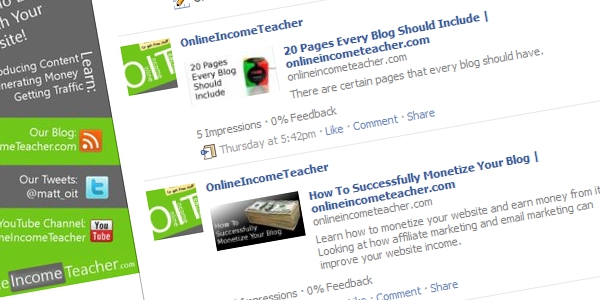

CommentLuv vs Disqus – Why I Don’t Use CommentLuv!