If you are a regular reader of this site, then you will know that I have talked about the importance of SEO (especially On-Page SEO & Off-Page SEO techniques) for your site quite a bit. SEO (Search Engine Optimization) is an important part of getting your website seen by the search engines and ultimately getting them to send you traffic. This is why you should spend time looking at and analysing how to improve the SEO impact of your website.
Research has shown that approximately 60-70% of people that use search engines, only click on pages that are displayed on the first page of SERPs (Search Engine Result Pages). This is why it is VITAL that you spend time trying to get your posts and pages onto the first page of the SERPs.
There are lots of great tools online that can help you do this, one of them being SheerSEO – SEO Software. That’s why I thought I’d put together this review to show you how it can benefit you and your site.
What Is SheerSEO?
SheerSEO is a fantastic piece of SEO tracking software that lets you see how your site is doing online. The software comes with TONS of useful information that you can use, such as; keyword statistics, keyword density, page rankings, SERP tracker, page referrers, backlink checker, and many more!
All this information can help you understand what you are doing right and, more importantly, what you are doing wrong on your website. Once you know where you can improve, you can begin to make changes to your site and slowly move up in the SERPs. After all, SEO is not a one off activity, you need to constantly monitor and improve it as you go along.
Now as I say, SheerSEO has a TON of features, so I can’t talk about all of them here as I would be writing forever. That said, here are some of the best features that stood out for me.
SheerSEO Features
Current Rankings
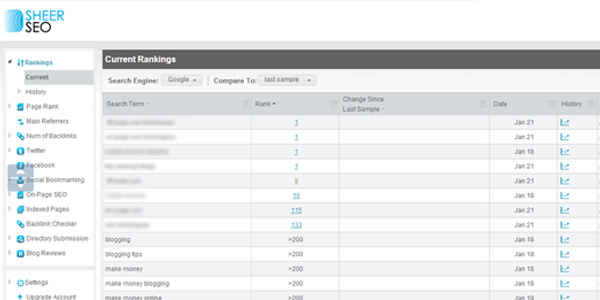
Here I entered in some keywords to see how they were ranking. (I blurred out the ones I’m ranking highest in)
This is a feature that I have used quite a lot recently. Here you can add the keywords that you are trying to rank for and see where abouts in the different search engines you are ranking. I actually found out that I was ranking higher for certain keywords on Bing rather than Google, which was quite interesting to learn.
You can organize all your keyword search terms to display in the order that you are ranking. This is great, as you can easily see which keywords are driving traffic to your site. The more ‘Page 1’ rankings you get, the better!
You can even see and compare the ranking changes of search terms over time. This means that you can see whether changes you make cause your post/page to go up or down in the SERP rankings.
Twitter Stats
SheerSEO has a feature that shows you all the tweets that your site is getting. This may not sound that impressive, as you can check Twitter for these, but having them all in one place to see is very helpful. I’ve actually noticed a couple of Tweets from people that hadn’t shown up (or at least I didn’t notice them) in my Twitter stream.
You can also view your ‘Tweet Trends’ that show how many tweets your site is getting each week. This is a useful feature as you can see how you are doing over time, which is usually much more difficult to assess.
On-Page SEO
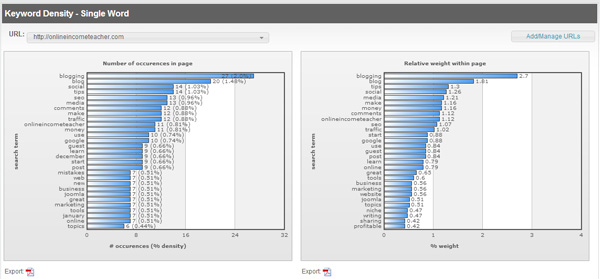
Single keyword density stats for OnlineIncomeTeacher
Personally, I think this is one of SheerSEO’s best features as here there is lots of useful information to go over. Looking at your ‘Keyword Density’ stats, you can view your most popular single keywords, double keywords AND triple keywords that you use on your post/page. Simply add additional URLs (to your latest post) and see the SEO impact that they have.
This is great because not only does it show how often these single/double/triple keywords appear on your post, but it also shows the weight that those keywords have on your page. Keyword ‘weight’ refers to where exactly on your page you are using these keywords, as position has a big impact on SEO (see our On-Page SEO guide for more info). So for example, keywords that are positioned in your post title have a bigger impact than keywords placed in H1 tags, H1 tags have a bigger impact than keywords that are placed in the main body of your article, and so on.
You can use this information to dramatically improve your SEO impact on many (if not all) of your old posts. It just means that you will have to go back through them and optimize them better, which is well worth the effort.
Supplemental Index
Under the ‘Indexed Pages’ tab on your SheerSEO dashboard, you will be able to see the current number of indexed pages that Google has of your website. This in itself is not particularly useful (though the higher this number is, the better), but there is another feature within the ‘Indexed Pages’ tab that is very useful and that is ‘Supplemental Index’.
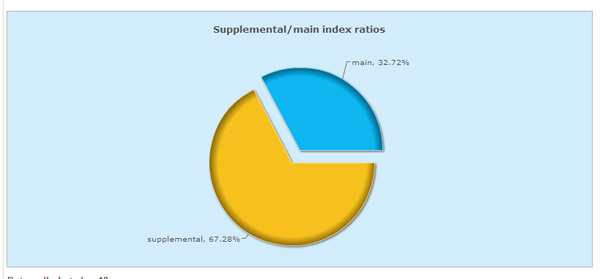
How our indexed pages are categorized in Google
Here is shows a rather snazzy pie chart that splits up your indexed pages into two different categories;
- Main Index
- Supplemental Index
Google stores your indexed pages in these two different categories. The ‘Main Index’ stores pages that are more likely to show up in searches, whereas ‘Supplemental Index’ stores pages that are less likely to show up in searches.
It’s great to see both split up like this as it shows how well your website is doing. In the example above, I have over a quarter of my pages stored in the ‘Main Index’, which is great, but it also means that I can improve on the other three quarters. The more ‘Main Index’ pages you have, the more likely your site is going to appear on SERPs.
Directory Submission
A great way to promote a site (especially if you are just starting your blog) is to utilize web directories. These web directories are made up of lists of sites that are organized into separate categories. People can use web directories to find useful sites that they are interested in, or from an internet marketer’s perspective, find other sites within the same niche.
It’s a good idea to get your site listed on as many web directories as you can, but usually the whole process is quite slow as you have to enter in a lot of information for each site. SheerSEO offers a service that can help automate this and get your site submitted to a lot of different web directories at the same time. You can select which sites you want to submit to and SheerSEO will do the rest.
Conclusion
There are many other great features of SheerSEO that you can use, which are all well worth spending the time looking at. Even if you don’t actively use it to improve your site (which you should), you will learn a lot about what is and isn’t working on your site that will help you in the future.
Price ranges between $7 a month for their ‘Light’ package, up to $40 a month for their ‘Professional’ package, with other packages in between to match what you are after. You can also sign up for a 2 month free trail of SheerSEO and take the software for a test drive.
I’d definitely recommend trying SheerSEO out. I’ve not been using them for long, but it has become very useful when trying to assess my own SEO strategy.
What do you think of SheerSEO? Do you use it yourself and if so how have you found it? Let us know below by leaving a comment!


CommentLuv vs Disqus – Why I Don’t Use CommentLuv!