If you are a regular reader of this blog, then you will know that I talk a lot about SEO and the importance of optimizing your site to rank well in the SERPs (Search Engine Result Pages). Recently, I have been playing around with some new software that I’ve been using for the site and I wanted to let you know about it. It’s called ‘SEO PowerSuite’ and it is a full set of SEO tools that you can use to monitor and improve your website.
I thought it would be good to put together a review of what I thought of it (both good and bad) and show you some of its useful features.
What Is SEO PowerSuite
SEO PowerSuite is an all-in-one SEO tool kit that you can use to help your site rank higher.
Now, let’s be honest, SEO (Search Engine Optimization) is not the easiest topic to get your head around, especially for newbies. There is SO much information that you need to research and monitor, which ends up being quite time consuming. This is where SEO PowerSuite comes in.
The software consists of 4 separate tools; LinkAssistant, Rank Tracker, WebSite Auditor and SEO SpyGlass, with each serving a different purpose. Let’s take a look at each of them to give you a better understanding of how they work.
WebSite Auditor

WebSite Auditor allows you to analyse your entire website on-page structure and see any flaws that you may have. It does this by crawling your site just as a search engine would, though depending on the size of your site this process can take a while to complete. When I did it for this site, it took about 2-3 hours to do, so I just went and did something else for a bit.
When it is finished it presents your site in a nice, easy to read list of all your pages, which will include things like;
- title,
- meta description,
- meta keywords,
- number of links,
- external links,
- broken links,
- validation errors,
- etc.
This makes it really easy to identify which of your pages needs attention and what needs doing. For example, I instantly spotted a couple of pages where I had (for some reason) forgotten to add a meta description.
You can even get a detailed breakdown of your website with the ‘Website Structure Audit Report’ that will list important things like;
- Google PageRank,
- Alexa Rank,
- Domain Age,
- Crawl Stats,
- Link Statistics,
- and much more.
This can all be saved as a PDF so that you can present your findings to clients if you need to.
There is also another feature that lets you analyse individual webpages of your site. Enter in some keywords that you were aiming to rank for with that page and WebSite Auditor will analyse that page for you. This is great when you want to go back and improve certain posts/pages of your site to try and get them to rank higher. Again, these reports can be saved as PDF files for future reference.
You don’t just have to use this software for your own site. Try looking at your competitors and see how their site stacks up. Maybe you could use this software to perform SEO analysis for your clients sites and offer to help them to improve their SEO performance.
Rank Tracker

Rank Tracker lets you analyse a website to look for all the keywords that you are currently associated with (or you can include them manually), which it will then analyse the SERP positions of your pages. The great thing about this is that you can search via different search engines.
For example, you may run a Spanish website, so you would be much better conducting a search on Google.es, Yahoo.es, Bing ES, etc. rather than the English based search engines. You can even do searches to see how you are ranking on Google images and YouTube!
Whilst this all sounds great, I did find when testing this tool out that some of the keywords I am ranking well for, weren’t showing up properly for the Google search engines. I don’t know whether this is because Google have gotten wise to Rank Tracker’s search techniques or whether I was simply doing something wrong. Probably the latter.
I did find the Yahoo and Bing results very interesting though. I found that some of my pages where ranking higher on these than I originally thought. It’s not just about Google after all.
LinkAssistant

LinkAssistant lets you search for sites (or “Partners” as they refer to them) based on keywords, sites that already link to you, sites that link to your competitors, etc. and then lists them all neatly for you to see. You can then arrange this list via Google PageRank or Alexa Rank to see which are the best sites to aim for. It even lists contact emails for each site (if it can find them) for you, making getting in touch even easier.
This is great when you are looking for websites and blogs to write for, as you can just keep referring back to the list you created.
LinkAssistant can actually let you send out emails to these sites automatically, though I don’t like this feature as it could be seen to be a bit spammy. Finding the sites is where this program shines. It doesn’t take that long to write a nice email now does it.
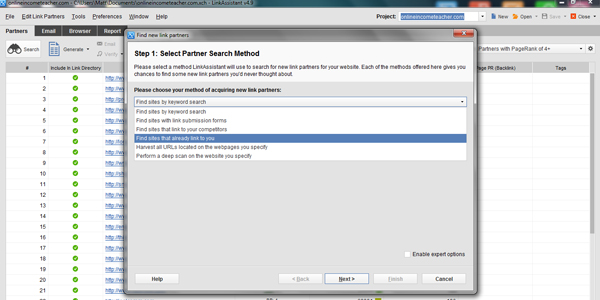
Here’s a screenshot showing the different ways that you can search for sites.
SEO SpyGlass

This great little program allows you to do a little investigative work on the competition and see how they are ranking higher than you. If you can understand how they are doing this and beating you to top spot, you may be able to do a similar thing for your own site.
All businesses (online or offline) conduct research on their competition, it’s survival of the fittest after all. Make sure that you don’t get complacent and take your eye off the ball, as there is bound to be someone doing research on your business!
Summary
From the short time that I have been using SEO PowerSuite, I have to say that I’m quite impressed. It’s certainly given me a better understanding of my site as well as pointing out a ton of things that I need to work on.
Admittedly, this is a more advanced tool for people to use to help them with their website. If you are just starting out in blogging or running your own personal blog, this may be a bit OTT, but for anyone running a professional online business this could be a great investment. You’d probably end up paying someone to do an SEO report on your site anyway at some point, so being able to get hold of this type of information can be very useful.
For me, I found the WebSite Auditor tool extremely useful and probably the one that I spent the most time using. Like I say, it’s already let me see what improvements (things that need to be fixed) that I need to do, which I have added to my to-do list.
SEO PowerSuite comprises all four of the packages that I have talked about and is available in three different editions, each of which offers more features for you to use. They have a Free basic edition, Professional edition with more features available and Enterprise edition, which includes all the features. You can also buy (or try for free) each of the individual packages.
Do you use SEO PowerSuite? If so, what do you make of it? What are the best features that you use and how has it helped you to improve your site? Please let us know by leaving a comment below!


CommentLuv vs Disqus – Why I Don’t Use CommentLuv!