I have been playing around with Bing Webmaster Tools for the last couple of days looking at how to improve my site. There is a great tool that you can use within it called SEO Analyser that will look at your posts and pages and suggest improvements that can be made. Let’s take a closer look on how you can use it to boost your site.
Google vs Bing Webmaster Tools
Google Webmaster Tools gets a lot of the limelight as being “the best” webmaster tool set to use, as it is built on the most popular search engine, but that doesn’t mean you should neglect others.
Bing is the second largest search engine (about 20% market share) used by people, so it makes sense to optimize your site for it. If you don’t, you could be potentially missing out on a lot of traffic. A lot of people make the assumption that if they are on Google, they will be on Bing as well. That isn’t necessarily the case (certainly not to the same degree), which is why you need to do some work behind the scenes – this is where Bing Webmaster Tools comes in.
Stop thinking about Google and Bing as rivals and which one is better, as your website can benefit from both. You just need to make sure that you are ranking well on each.
Improving Your SEO
Having used both Google Webmaster Tools & Bing Webmaster Tools, I have noticed that they each pick up on different SEO aspects. What shows up as “needed improvements” on one won’t necessarily show up on the other (and visa versa).
To truly improve your overall website SEO you will need to use both, as only then you will be able to get the best results.
Using The Bing SEO Analyzer Tool
So, first things first, you obviously need a Bing Webmaster Tools account. If you haven’t already got one, you can sign up here.
Once signed up and logged in, you can go to the ‘Diagnostics & Tools’ section to find the SEO Analyzer.
Here you can enter in a URL to assess where it will give SEO improvement suggestions that you can make (if any).
Below, I have entered in one of my posts ’10 Steps To Write Amazing Content!‘ (the first ever post that I published on the site) to show you as an example.
Not surprisingly, there are a couple of issues that I can work on. I have used quite a few H1 tags for my subtitles (use H2 tags instead for subheadings, there should only be 1 H1 tag for your main post title) and I seem to have forgotten to add an ALT tag for one of my images.
These are all easy mistakes to make, especially when starting out. All I have to do now is go back and sort out those issues in WordPress. Interestingly, these issues didn’t appear on my Google Webmaster Tools, which is why it’s good to use both.
Quick Tip – When going back and editing old posts, now is the perfect time to do a bit of editing. Make any amendments, add internal links to newer pages (where relevant), optimise your images, etc.
Once you have made the necessary edits, you can update your post/page and move onto another. Depending on the size of your site this can seem like a big job. In reality though, more often than not, there will only be minor changes (like the ones I had) to deal with. If on the other hand there are some major changes needed, at least you will know where you are going wrong.
It is well worth the time spending on doing this for your site. If you can fix any issues it will help you to rank higher in Bing (potentially other search engines as well). The SEO Analyzer tool is a great one to have in your arsenal. Not only will you be able to make improvements to your posts, but it will monitor your site (when you add your site to Bing Webmaster Tools) and let you know when any issues arise.
Do you use Bing Webmaster Tools? Have you tried the Bing SEO Analyzer tool? If so, what did you make of it? What issues (if any) did you have to fix? Please let us know below by leaving a comment.

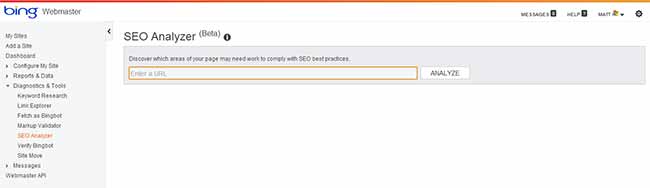
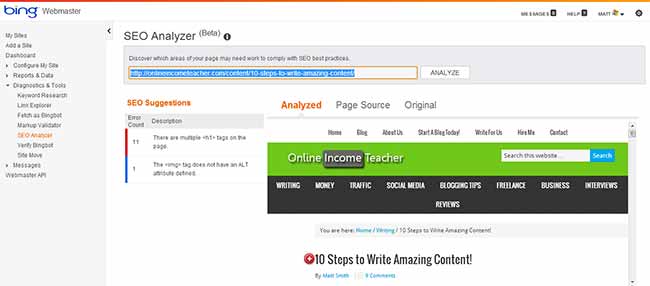


CommentLuv vs Disqus – Why I Don’t Use CommentLuv!