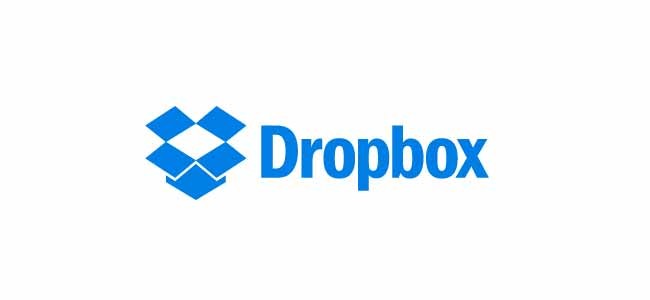
I’ve been compiling a list of some of the most useful tools that I use to run my websites (found here). One extremely useful tool that I use is Dropbox, the cloud storage service. Not only does it help me run my individual sites, but also community sites that I help run with a team of people.
What Is Cloud Storage?
Cloud storage is a term used to describe the process of sharing files (documents, images, video, audio, etc.) online that is then accessible to you from other devices.
So let’s say that you had been working on a blog post at work and you wanted to finish it off over the weekend at home. Instead of saving that text file (word.doc) to a USB stick or emailing it to yourself, you could simply save it in your Dropbox folder. Once home, you could then access that same Dropbox folder from your home computer and carry on from where you left off.
Of course for this to work you need to set up Dropbox on every device that you want to use it on. The great thing is that you can also set it up on your smart phone and/or tablet as well, meaning you can access all your files whilst on the go.
This gives great freedom over how you can use technology. No longer do you have to transfer files as you can now access them all from all your different devices. This makes life that little bit easier, allowing you to concentrate on what really matters.
I use Dropbox purely for work, but you can use it for whatever you want really. Save all your holiday photos in your Dropbox folder and you’ll be able to look at them on your phone whilst down the pub with your friends, read through that PDF guide that you downloaded whilst watching TV on your tablet or jot down your shopping list during your lunch break and read through it on your phone when you next go to the supermarket. The possibilities are endless.
How Can Multiple People Use It?
Dropbox also has a great feature that you can use called ‘Share a folder…’. This allows you to setup a folder with a friend or colleague so that you can both share and access files. In fact you can give access to as many people as you want, something that many businesses are taking advantage of nowadays.
I have made use of this feature whilst setting up Bizzebee & The Hive with some colleagues of mine. We had all been working on separate aspects of the sites when getting them ready for launch, so it was incredibly helpful to just save things into our shared Dropbox folder for us all to access. It certainly made the whole process a lot easier and would recommend it to any business to use.
Again though, you don’t just have to use this for business. Why not setup a shared folder with your family so that you can all share photos of your latest holiday or cute baby pictures of your new-born. You can only attach a limited number in an email, so this would make it so much easier to do.
How Can I Increase My Dropbox Storage?
You can sign up to Dropbox for free and instantly get 2GB worth of storage to use. For some that may be enough, but for others that space will get used up pretty quickly (especially if you are storing images and video).
There are a couple of ways that you can increase your storage capacity. You can;
- Purchase extra space by upgrading your account to a ‘Pro’ or ‘Business’ plan.
- Refer people to Dropbox.
The ‘Pro’ plan offers 100GB, 200GB or 500GB packages that start from $9.99/mo. The ‘Business’ plan starts at 1TB for 5 users, though that can be increased even further.
If you just use the free version however, you can gain an extra 500MB bonus (on top of your initial 2GB) for every referral that you send to Dropbox. This can increase your storage capacity up to a maximum of 16GB if you can refer enough people, so try asking your friends or colleagues if they want to join.
I certainly wouldn’t be able to get as much done without using Dropbox. It makes it so much easier for me to work on posts, images, videos for my sites as well as share them with fellow team members. For me it’s a VITAL tool.
Do you use Dropbox? If so, do you use it for work or do you use it for personal use (perhaps both)? What do you like about using it? We want to hear your views, so please leave a comment below.

CommentLuv vs Disqus – Why I Don’t Use CommentLuv!