For regular readers of OnlineIncomeTeacher, you’ll know that I’m a big fan of social media because it’s a great way to increase your online exposure and drive traffic to your blog! The big four; Facebook, Google+, Twitter & LinkedIn, are all excellent ways to connect with your regular readers, find new people to talk to and build contacts. Now, this is nothing new as I have written about the benefits of these many times before. However, there is a new site causing quite a stir online. This site is Pinterest!
What Is Pinterest?
Pinterest is THE fastest growing social media site online, currently ranked as the third most popular social site after Facebook and Twitter! Now that’s pretty incredible since the site only launched as a closed beta in March 2010, which makes it not only the fastest growing social media sites, but one of the fastest growing sites of ALL TIME!
So what’s all the fuss about? Well, Pinterest is a pin board type of site that allows users to share their favourite photos (& videos) online with their followers and friends. People can browse other peoples pinboards, ‘like’ photos and/or ‘re-pin’ images to their own boards for people to see. Pinterest say that their aim is to “connect everyone in the world through the ‘things’ they find interesting” by building a global platform of inspiration and idea sharing.
Pinterest users can ‘pin’ images to their own ‘boards’ that they like from webpages, or upload images from their computer to share online. ‘Boards’ act as a way of categorising your pins, so you can organize all your pins into; your favourite films, tasty food images, paintings, etc. whatever category you want.
Who Uses Pinterest?
Well the simple answer is lots of different types of people. Being a photo sharing site, there are a lots of people who are interested in design and photography that use the site, particularly fashion, interior design, cooking, graphic design, etc. as well as many other interests.
Approximately 68% of Pinterest users are women, however more men are flocking to the site each day since it’s popularity has grown.
How Can Pinterest Help My Blog?
So, now that you have an understanding of what Pinterest is, how can it help your website?
Well many companies and internet marketers are seeing Pinterest as a great way to build brand awareness and drive traffic to their site. In fact, it’s been reported that Pinterest is responsible for more referral traffic to sites that LinkedIn, Google+ & YouTube combined!
Lets have a look at some tips on how you can get the most out of Pinterest for your site;
Blog Images
Make sure that you pin your images from your blog posts and pages onto your boards. Other people can find your images and click on them to visit your site should they like them. They can also re-pin your images onto their own boards, which helps to spread the word about your image & site, hopefully going viral.
A good tip is to make sure that the file name of your images contains your targeted keywords & key-phrases. This makes it much easier for people to find, rather than a generic file name (i.e. 733Bhdg32723.jpg)
Make Sure To Edit Your Pins
After you upload an image to Pinterest, make sure that you edit your pin to add a link. Pinterest doesn’t by default add any links to uploaded images. Without this link, you won’t be able to drive any traffic to your site!
Pinterest Descriptions
For every pin that you add to your own boards, you are able to include a description of up to 500 characters. Long descriptions though, annoy many people because it messes up their Pinterest grid with lots of text. Use a short description which includes your keywords & key-phrases. If you need to include any additional information, add it in the pin’s comment section.
Create Different Boards
Don’t just limit yourself to one Pinterest board, create a wide variety of different boards that you can add your images to. Think of these as different categories to put your images in, which means you can pin images from loads of different subjects. Just make sure that you include your keywords & key-phrases into the title of your boards.
Add The “Pin It” Button To Your Website
Make it easy for people to pin your website images directly from your website by adding a “Pin It” button to your pages/sharebar. The easier you make it for people to do this, the more likely they will be to share your stuff with other people. Read more about adding a “Pin It” button here.
Check What People Have Been Pinning From Your Site
You can check to see what people are pinning from your website by typing ‘pinterest.com/source/yoursite.com’ in your browsers address bar. This is a great way of seeing which of your pins are getting the most reaction. If you know which images are getting re-pinned the most, maybe you can use a similar type of image for your next post.
Pinterest Is A Social Media Site!
Don’t just promote your own stuff! Pin images from a number of different sites, not just your own. Re-pin, like and comment on other peoples images and grow your Pinterest following. The more you do this, the more likely it will be that people will do the same for you, helping to spread your own images around.
Find Inspiration
The added benefit of Pinterest is that if you are every stuck for ideas on what to write about for your blog, you can spend a few minutes browsing through related images on Pinterest to find some inspiration. Finding that one image or infographic can spark your imagination and inspire you to write your latest blog post.
These are just some of the ways that you can utilize Pinterest to help drive traffic to your site. The best advice is to just dive in and get involved with the Pinterest community. But what do you think? Are you already using Pinterest? If so, are you one of the ones seeing more referral traffic from it than the other social media sites? Let me know by leaving a comment below.

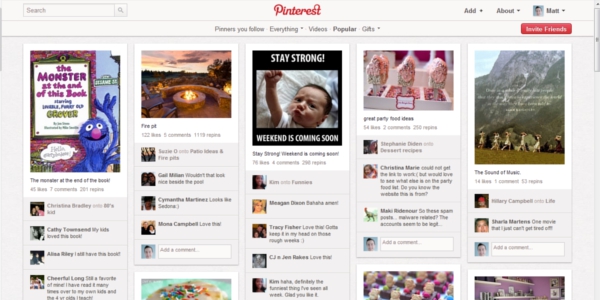


CommentLuv vs Disqus – Why I Don’t Use CommentLuv!