One thing that every website needs is traffic and one of the best ways to get that is via the search engines. Now, this post isn’t about SEO or how to rank highly, as we have other posts that cover that subject. Instead, I am going to share with you a simple yet effective tip that you can use to get more clicks from the search engines.
Website Breadcrumbs
When I mention ‘breadcrumbs’ in relation to a website, you probably think of the type of navigation some sites use. Breadcrumbs are a great way to, not only help direct people around your site to other areas, but to also let them know exactly where they are when they first land on a page.
We ourselves use breadcrumbs on this site as a way for people to find their way around our different categories.
Laying The Breadcrumbs To Your Site
What many people don’t realise is that you can setup breadcrumbs to appear on your post/page listings within the SERPs (Search Engine Result Pages).
Why would you want to do this? Well, because they work in exactly the same way as when used on your website.
When people are looking for posts/pages to click onto, they naturally look at the page title, meta description, author image/profile and URL, as these help to give a better indication of what the post is about. So instead of showing the raw form of the URL (e.g. http://example.com/postname) which doesn’t really give any additional information to people, you can show the breadcrumb links that lead to that post. This instantly shows the category links that lead up to that post, allowing readers to gauge how relevant the post is.
What is even better though is that these breadcrumb links are clickable, meaning, instead of the search engines presenting a single link of yours, they will be displaying several.
Setting Up Breadcrumbs On The SERPs
It’s actually quite easy to setup breadcrumbs to appear on the SERPs and can be done using the WordPress SEO plugin.
Providing you already have the plugin installed and setup, simply go to ‘WordPress Dashboard > SEO > Internal Links’ and check the box next to ‘Enable Breadcrumbs’. Pick a character to use as the ‘Separator between breadcrumbs’ and hit ‘Save’. This will also make them appear on your website as well.
That’s all there is too it! It may take a few days for the search engines to crawl your whole site and switch to the new breadcrumb layout, but set it up properly and it will.
Have you setup your site to use breadcrumbs in the SERPs? Do you think you will use this method? Please let us know what you think.



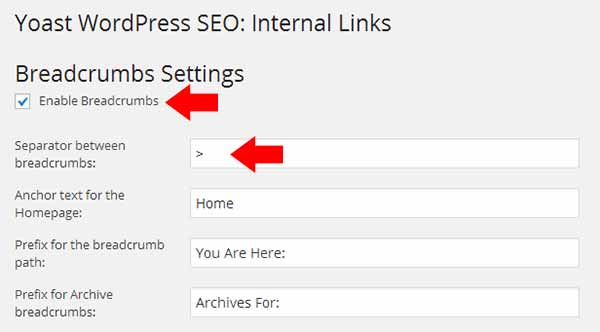

CommentLuv vs Disqus – Why I Don’t Use CommentLuv!