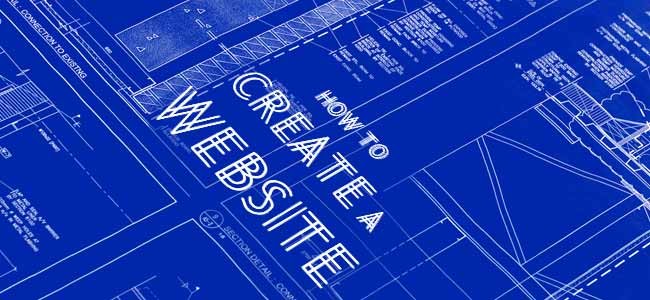
So you want to know how to create a website? Well you have come to the right place! There has never been a better time to create a website than now. I still think many people are put off starting their own website as they are under the assumption that you need to know a lot about web coding or have specialist equipment. Nowadays, all you really need is a computer/laptop and an internet connection and you can be on your way in no time at all.
We will list all the things that you need to get started and give you a few pointers on where to go from there. So, let’s get started.
What Does A Beginner Need To Know About Web Design?
1. Grab Yourself A Domain Name
First things first, you need a domain name. This is the URL (or address if you will) of your site, so it is worth taking some time to decide upon this. This is what people will come to know you as (e.g. Example.com or MySite.com) and what you can build a brand around.
With branding in mind, also think about how you can use that in things like your Twitter, YouTube, Facebook, etc. usernames. It not only looks more professional but people will likely find you MUCH easier when you have matching branding across all sites.
Here is a list of places that you can buy your domain name from, though we would always recommend using GoDaddy as they are who we use. Always, ALWAYS get the ‘.com’ version, as that is the one that 99% of people will enter in automatically. You don’t want to get the ‘.biz’ version (or whatever it is) and end up getting people to go to the ‘.com’ version by mistake.
Learn how to get the domain name you really want!
2. Pick A Web Hosting Company
A web host is where your site is stored. All the files that go into making your site (images, text, forums, HTML files, etc) need to be kept on a web host’s servers so that they are accessible by people on the internet.
There are many web hosting companies to choose from, though by and large they all offer the same services. Here is a list of web hosting companies that you can use, though we’d recommend HostGator as that is who we use.
3. Start Building Your Site
With your domain and web hosting all sorted, you can begin to create a website. The easiest and most effective way is to use WordPress. This FREE platform will allow you to create websites really easily, with no coding experience needed. This very site (and millions of others like it) is built with WordPress.
You can choose to use a WordPress template to customise the look of your site. We use Genesis (News Theme) for this site, though there are thousands to choose from online. No matter what your site will be about, there will be a WordPress theme that is perfect for you – speaking of which…
What Will Your Site Be About? – Choosing Your Niche
You may or may not already know what your site is going to be about, but either way, it is important to choose your niche carefully. Sometimes refining your initial idea can make a huge difference to whether it will be a success or not.
You may want to earn money with your site, in which case picking a profitable niche can be beneficial. Though in most cases, it is much better to pick something that you are genuinely interested in rather than something purely for the purpose of making money.
What About Free Websites?
There are sites online that enable you to create a free website BUT you are much better off paying for your domain & hosting.
The biggest factor that goes against free sites is that you don’t own your own content. If, for some reason, that site goes down, you lose all your content for good. They could delete your work, lose it, or you could be affected by any of the other free sites that are run alongside yours.
The domain name (URL) of your site will also look much different. Instead of a nice, branded domain name that you have bought like ‘example.com’, you will be stuck with something like ‘example.freesite.com’ instead. This doesn’t look too good if you are trying to create a professional site.
One question that I get asked quite a lot is – “Can I start with a free site and then move to a paid one at a later date?”
Yes, you can, however it is not an easy process. The fact that you don’t have access to all your source files means that you would need to copy over everything manually (which would take a very long time if your site was even moderately big). Not only that but because you’d be moving domain name (from ‘example.freesite.com’ to ‘example.com’) you would lose all of the links that you had built up – so in effect you’d be starting from scratch anyway. That is why I’d always advise not to go with a free site, as it’s much better in the long run.
Check out this post for more information about whether to start a free hosted or a self-hosted website.
More Useful Information
- Picking A Preferred Domain (www or non-www) & Setup 301 ReDirect
- Website Visitors Feeling Lost? Improve Your Site Navigation
- The Softly, Softly, Catchee Monkey Approach To Blogging
- How To Plan Out and Write a Blog Post
- Content Schedule – How Often Should I Post On My Blog?
- How Long Should A Blog Post Be?

CommentLuv vs Disqus – Why I Don’t Use CommentLuv!