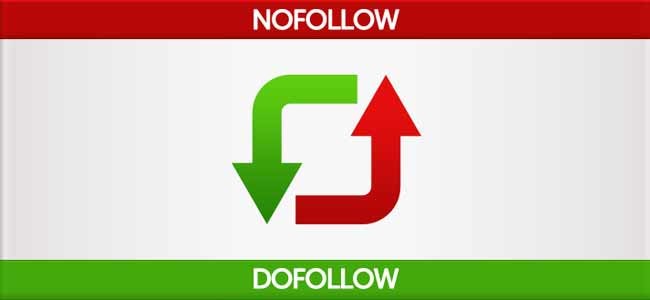
I get sent quite a few questions from readers (which I’m always happy to answer), but one question that seems to crop up a lot is on the whole “do follow vs no follow” and “what’s the difference between the two?” subject. I thought it was about time I put a post together letting you all know what the difference is and when/where you should use them on your site.
Let’s take a look…
What’s A Do Follow Link?
In order to understand the difference between do follow vs no follow links, we need to look at how search engines work. Search engines, like Google, are always looking for clues on which pages are the best to feature at the top of their search result pages (SERPs). One of the things that they look at is the number of links from other sites that “point” to that page.
For example, let’s say that there are two posts on a similar subject on separate sites. Both posts are of a high quality, well presented and full of useful information. However, one of these posts has hundreds of natural links “pointing” to it from external sites, whereas the other only has one or two. In this instance, the search engine would place a higher emphasis on the post with lots of links, as it would seem lots of people like it enough to link to it.
Links that “point” to another site are called do follow links. These pass link juice to a page, help to increase its PageRank and raise its profile to the search engines. The more natural do follow links a website/page has, the higher it is likely to rank online.
Think of do follow links as signposts on the internet highway. They are clearly directing people and search engines to another site.
What’s A No Follow Link?
A no follow link is a link that doesn’t “point” to another site (no signposts). I think this is where people get confused, as people can still click onto a no follow link and get sent to another site, but in the eyes of the search engines they don’t “point” to anything.
To add a no follow link to your site, simply add this HTML code where you want the link to appear.
1 | <a href=”http://www.example.com/” rel=”nofollow”>Link Text</a> |
No follow links don’t pass any link juice, they don’t help increase PageRank and doesn’t help the site/page it’s pointing to rank any higher. Is this mean? Well no, not when you consider the alternative.
The no follow tag was introduced to help cut down on and prevent spam. You see, when people learned of the importance of links “pointing” to a site, some sites went overboard and started getting them by any means necessary. They would buy them, pay people to mass link to their site, abuse comments (by spamming their links), etc. just so they could increase their search engine ranking.
Search engines caught on to this tactic and introduced the no follow tag to help to prevent this kind of activity. Most sites now automatically add a no follow tag to any links that are posted in the comments. This greatly helps to reduce people spamming, though you will still get some people trying it.
Not only that, but search engines can heavily penalize a site for using too many do follow links that appear spammy. The aim was to cut down on this manipulation of the rankings, which seems to have worked quite well. It’s by no means perfect, as sites still try to manipulate their ranking, but on the whole it is much better than it used to be.
To Follow Or Not To Follow, That Is The Question
So now that you know the difference between do follow and no follow links, which should you use on your site?
To know that, you really need to think about what sites you are linking too in your posts. The vast majority of them will probably be do follow links, as only by linking out to sites will you get sites linking back to you. Make sure that your do follow links are relevant to your post, anything that isn’t relevant could look spammy to search engines.
For anything that isn’t relevant, yet you want to include a link, a no follow link would be best. Also, make sure that any advertising links, affiliate links, sponsored links, etc. are no follow. You still get paid when people click on these links, but you don’t need search engines to follow them.
Another useful use of the no follow tag is when mentioning competitors. You may want to point out something on their site that is of worth, yet not want to pass any link juice. That is a call you have to make.
Lastly, if you run more than one website and want to link to each other on every page (perhaps in the footer), you’d probably be best making it a no follow link. Search engines may view it as being spammy if you use a do follow link for the same site on every page.

How Do I Get Do Follow Links To My Site?
This is another common question that I get asked. It’s a valid one as the more natural do follow links you can get, the more likely your site is to rank higher.
I always encourage people to try and forget about backlinks all together and just concentrate on creating the best quality content that you can. Only by publishing great content on your site will people want to link to it. If you start obsessing about the number of links you are getting, you risk spending more time on that than on your content.
By all means, spend time getting your content seen by people by promoting it in the right circles and on social media, but at the end of the day if it’s good enough people will find it and link to it.
One thing that you can do though is guest posting. In order to get a quality do follow link to your site, why not write for someone else and include it in your post. Many sites allow you to write for them (as we do) as it helps them to publish more content, whilst you get a link back to your site. If you are going to guest post, make sure you do it for a quality website that is related to your own in some way. If you run a sports website, there is no point in writing for a gardening website and hoping to get a link from them as that just looks spammy. Find sites that are related to your niche to write for.
Do Follow vs No Follow – Summary
Use Do Follow Links For…
- Relevant content,
- Content that is useful for visitors,
- Internal links.
Use No Follow Links For…
- Irrelevant content,
- Affiliate links,
- Sponsored links,
- Advertising,
- Comments,
- Footer links.
Get Do Follow Links To Your Site By…
- Producing great content,
- Guest blogging (for relevant sites),
- Linking out to others, who may then link back.
I hope you have found this post useful. If you have any further questions about do follow and no follow links, please let us know in the comments section below.

CommentLuv vs Disqus – Why I Don’t Use CommentLuv!