
Not too long ago, I talked about how you could create membership sites with Premise, but that is not the only thing that you can do it. Premise allows you to create and build custom landing pages for your site, no matter what WordPress theme you are using. So, for today’s post, I thought I’d talk about the features that Premise offers for creating landing pages and why they are beneficial to your site.
What Are Landing Pages & Why Are They Important?
A landing page is a specific type of page that websites use to help convert visitors into leads or sales. These tend to be single pages that display when someone clicks on to an advert or finds your site from a search engine.
Landing pages are designed specifically to encourage people to do what you are telling them to do, so good examples would be a product sales page or an email subscription page. One of the reasons why they are so good is because they remove all of the distracting elements that may be on your other pages (e.g. sidebar, menus, links, etc.) and focuses the viewer’s attention on what you are promoting.
Landing pages are important because they are significantly better are converting leads/sales than traditional methods. I can testify to this, as I have a much higher conversion rate to my email list from my landing page (16.5%) than to my other 3 opt-in boxes on my site (1.2%, 0.3% & 0.2%).
So if you have a product to sell on your site or what people to sign up to your email list, creating a dedicated landing page is a very good idea.
Premise
Premise is one of the most popular plugins for creating landing pages (and membership sites) that is available on the market. The fact that it is a plugin that you can add to your WordPress site allows you to use it with whichever theme you are using without it affecting any of your other pages.
Let’s take a look at some of the features of Premise.
Creating Landing Pages With Premise
Installing Premise
As Premise is a WordPress plugin, you install it in exactly the same way you would install any other. Download the Premise plugin from their site (after purchasing it) and upload it via WordPress Dashboard > Plugins > Add New > Upload
When it has finished uploading and you have activated it, you will see the ‘Premise’ and ‘Landing Pages’ options in your WordPress Dashboard sidebar.
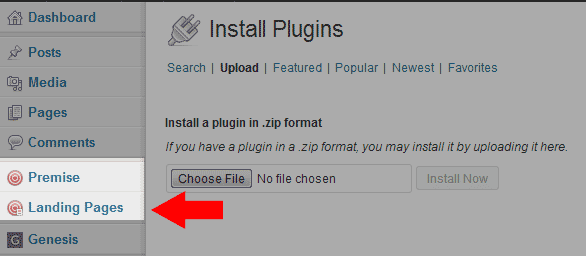
Premise Main Settings
Before you can start, you need to enter in your API key, which you will find in your Premise account. Just copy and paste your API key into the box provided (Premise > Main Settings > API Key).
If you are setting up a landing page for your email list and you use either AWeber or MailChimp, you can set them up on the same page. You will need to be logged into your AWeber/MailChimp account, then simply click on ‘get your authorization code’/’get your API key’ and follow the on-screen instructions. This way, you can add a previously made opt-in form directly to your landing pages when setting them up.

You can also add a custom favicon and header image for your landing pages. That way, you can style your landing pages to match or look differently to the rest of your site. Simply upload them to your ‘media library’ and copy & paste the link into the ‘Content’ section.
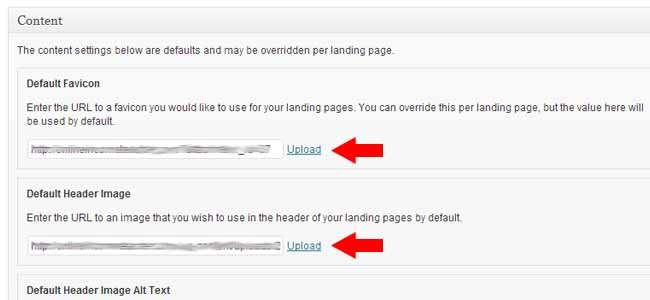
Premise Style Settings
You can set up the style of your landing pages in the aptly named ‘Style Settings’ section. Here you can create many different style settings for multiple different landing pages, so each of them will look different.
Click on ‘Add New Style’
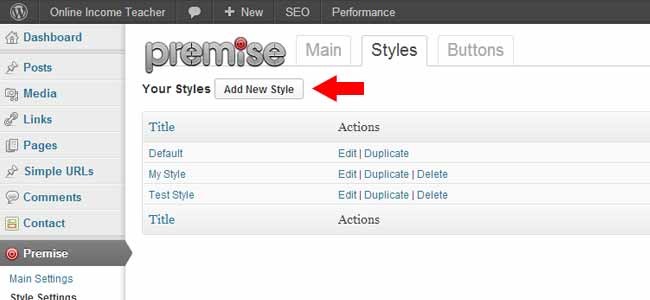
Here you will be able to change things like;
- Background colour,
- Text colour,
- Margin sizes,
- Borders,
- Styling of landing page elements (Notice box, pricing design, heading, footer, etc.)
- … and much more!
Basically, you control every design element on your landing page(s) from here.
Quick Tip: Try if you can to make your landing pages match the style of the rest of your site (colours, fonts, etc.). That way, your visitors will still know that they are on your site. If it looks too different, they may think they have been sent to a different site, which may put them off.
Types Of Premise Landing Pages
When you come to create your landing page, you have a selection to choose between.
- Sales Page – The basic type of landing page that will allow you to create just about anything you want. This is probably the one that you will use the most.
- Content (SEO) Landing Page – This is just like a post/page that you would create on WordPress, only because it is on Premise, it won’t have a sidebar to distract people.
- Pricing Page – This type of landing page is great when you are selling differently priced products/packages. Here you can set up price comparison lists for your visitors to click through. Set it up so that each package links to a separate ‘Sales Page’ and you have a professional looking sales funnel.
- Opt-In Page – This type of landing page is for your email subscription. Direct people to your subscriber opt-in page and you will get more subscribers!
- Video Page – A landing page with a video can be a powerful thing. This template lets you add in video really easily for all your viewers to see.
- Tab Scroller Page – This template allows you to add LOTS of content, which you can then scroll between with a simple tab scroller at the top of the page. This can help keep people on your site for longer as they don’t have to load up separate pages each time, all the info is loaded on the one page.
- Thank You Page – This type of page links in with your email subscription service. You encourage people to subscribe to your email list via your ‘Opt-In Page’, but the individual still has to click on and confirm the initial email before they get on your list properly. You can setup a thank you page for people to be sent to after they subscribe to encourage them to confirm their subscription. This will greatly help to grow your list as you are reminding people to confirm their email.
- Social Share Page – Finally, this type of landing page allows you to hide content from your viewers until they share the page on social media. This can be a great way to encourage shares for your best content.
For the most part, each landing page uses a similar layout (quite similar to the default WordPress Post/Page setup), with the only difference being some minor changes depending on which type of page you choose to create.
Premise Summary
Premise is an excellent plugin for creating landing pages (and membership sites don’t forget) which can make a real difference to your site. You could in fact make a whole site using the different templates, but you probably only need to use a select few where necessary. Think about which pages you need to send visitors (product pages, email opt-in pages, pricing, etc.) and use them.
As well as the fantastic plugin, when you purchase a copy you gain access to the ‘Premise Education Center’, a fantastic resource with tons of quality information (written and audio) to help you setup your landing pages.
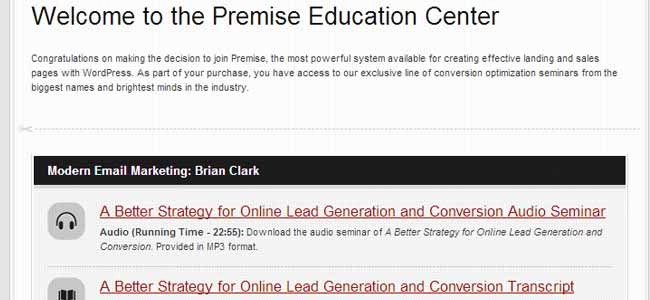
Do you use Premise? If so, what do you make of it? What are the most useful/effective landing pages that you have on your site? We want to hear from you, so please get in touch below.

CommentLuv vs Disqus – Why I Don’t Use CommentLuv!