The key aspect of any successful website is getting visitors. After all, Traffic = Money! However, that is the easy bit, the hard bit is getting them to keep coming back continuously!
There are many ways to get return traffic to your site. Obviously the most important is to consistently produce quality content. This is after all the primary reason for someone to seek out your website. If they like it, they are more likely to come back. RSS feeds can also encourage people to come back to your website by informing them of any new content that you may have added.
These are good ways of getting return traffic to your website, but there is one method that is proven to increase return traffic substantially. That method is ‘Email Marketing’!
The Power of an Email List!
Email lists are a great way of getting people to come back to your website. The key is to build a large list of emails from visitors of your website. (Obviously, this needs to be done legally! No, phishing software should be used in any shape or form!!!)
When people register to become a member, you get their email address. When people sign up to your weekly newsletter, you get their email address. The more ways there are to get someone’s email address the better.
So, what do you do with an email list? Well, I’ll start by stating what you don’t do! You don’t spam!!! Nobody likes spam. Sending relentless emails out reminding visitors to come back to your website will only annoy people and you could get into trouble.
The good thing about an email list is that is can be a very powerful tool for your business. With an email list, you can build a brand, recommend products, promote any events/workshops that you may be holding and more importantly to can encourage people to keep returning to your website. Basically you are telling your visitors useful information that they want to know about your site.
For example, a cookery school website could send out emails to everyone on its email list to let them know about their new local cooking class that has limited number of places. Many of these people may have missed out on this opportunity to attend the class, had they not re-visited the website in time. The advantage to the cookery school website is that they can fill all of the places much more quickly, instead of waiting for all of the places to be filled over a longer period of time.
Fundamentally, the most important part of an email list is that it encourages people to return to your website. This increases your traffic, which can generate you money through your existing affiliate marketing, advertisement links, product sales, etc. I know that I have already said it, but it is important to remember,
Traffic = Money!
Automated Email Marketing
So, now that you know how useful email marketing can be, how do you go about implementing it into your website?
Thankfully, there are methods of automating the whole process of email marketing for your site. The most widely used and the one that we would highly recommended (because we use it as well) is AWeber.
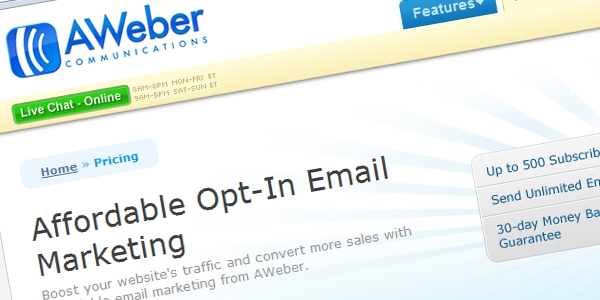
AWeber is a professional website that you can sign up to that will automate the whole process. You just need to set it up first, which only takes a few minutes and AWeber has a useful set-up wizard that guides you along the set-up process.
There are several important aspects that you need to set-up to get things going;
- Give people a reason to give their email address to you when signing up
- Design and set up your ‘Web Forms’
- Place your Web Forms on your site where people can see them.
- Test, test, test!!!
1. Give People A Reason To Give Their Email Address To You
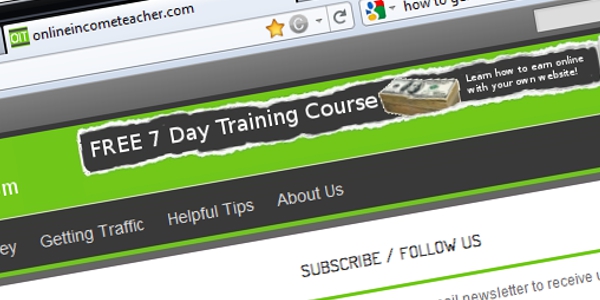
It is easy to say that email lists are great for your business, they are. The hard part is getting people to give you their email address. In today’s world, people are much smarter online. They are much more cautious about giving their email address away. This is why you need to give them a reason to sign-up. Just as you need to give people incentive to return to your website, you need to give them incentive to part with their email address.
There are plenty of ways to convince people to sign-up to your mailing list, you just need to be creative. You are more likely to get someone to sign-up if you are providing them with some sort of valuable content that they can use, which adds value to their life or their business in some way. Perhaps, you could give away something for free, perhaps an eBook or video tutorial. You could offer them a discount on one of your products, provide them with a monthly newsletter, free software, coupon code to use at your shop, etc. The list is endless.
An example of this that I can use is our own mailing list. We offer all of our visitors the opportunity to sign-up for our FREE 7 Day eCourse – Make Money Blogging, where we show them over the 7 days how to set up their website and give them advice for writing content, making money and attracting traffic. Every day for 7 days AWeber sends out an automated email, which was written previously, to the individual. The quality content that we are offering to them is the FREE training that they can use to start their own online business. We in return get their email address so that we can inform them of any upcoming events or product reviews that they might be interested in, ultimately encouraging them back to our website. If at any point they choose that they don’t want the emails any more, then they can un-subscribe, but hopefully the information that we send to them has proved to be useful to them, so they will want to receive occasional updates.
AWeber allows you to set up automatic emails that are sent out at set times to people that have signed up.
2. Design & Set Up Your AWeber ‘Web Forms’
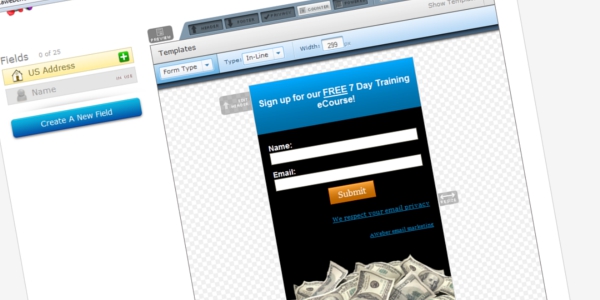
Once you have set-up your ‘Incentive’ for people to sign-up, then you need to design your ‘Web Form’. This is usually a box that people enter in their name and email address to sign-up to your service.
Designing your web form is fairly straight forward. AWeber has lots of different templates that you can use, which can all be customized to fit in with your website. Generally, the more time that you put in to designing these, the better. Unfortunately, people do judge a book by its cover. Therefore, the better your web form looks, the higher opt-in rates you will get from it. Just remember that you need to put clear information about what they will be signing-up for, otherwise you may find that people will un-subscribe if they believe that it is not what they thought it is.
3. Place Your Web Forms Where People Can See Them
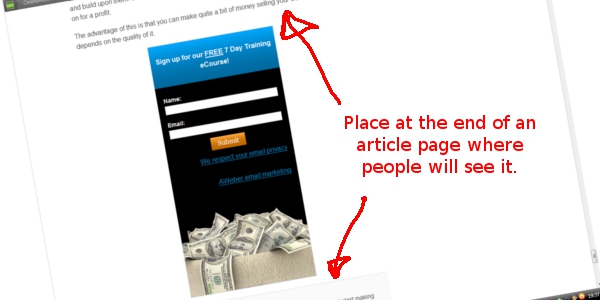
Once you have designed and set-up your web form’s, you need to place them on your website. AWeber makes this easy by providing you with a simple line of HTML code that you can place on your web-pages and in your sidebar.
The aim of having an email list is getting people to join it by signing up. Therefore, you need to clearly show your web form on every page that you have. You don’t need to go overboard and place several on each page, one will be enough as long as it is clear.
As you can see, at the bottom of the page I have placed our web form for our FREE 7 Day eCourse. I simply added the line of code to the bottom of the page so that it shows up. All of our pages have it at the bottom so that when people finish reading a post, they have the option of signing up.
Another method that we use is using a ‘Lightbox‘. A lightbox is similar to a pop-up. Every time a new visitor views our website, a lightbox appears giving them the option to sign-up to our FREE eCourse. You should have seen it! We have found that this method HUGELY increases the opt-in rate of people signing up to our eCourse.
I set up our lightbox with AWeber in the same way that we set-up the web form. We adjusted the settings so that it only appears once per day for our visitors. This way, it grabs the attention of people that may want to sign up, without becoming a nuisance.
There are many lightbox plug-ins that you can use for your website. One of the better ones that we have found is Pop-up Domination which allows even more adjustment of settings to encourage people to sign-up.
4. Test, test, test!!!
With everything set-up you need to make sure that everything works. Make sure that you test every aspect of your email marketing campaign to ensure nothing goes wrong. You have spent time setting this up, it would seem a waste if you forgot to press one button along the way that results in people not being able to sign up. So make sure you test everything just to make sure.
AWeber Review
If you want a more in-depth review of AWeber, then you may like to read our post on it – ‘AWeber Review – How to Pick the Right Email Autoresponder?‘
Video Tutorial
Please leave your comments below & feel free to ask any questions.

CommentLuv vs Disqus – Why I Don’t Use CommentLuv!