
Is this a familiar scenario?
You think of a killer new website idea or online brand, only to find the domain name you want is already registered. (Doh!)
This happens to me all the time, and I know I’m not alone.
All 4 letter domains are taken, as are most pronounceable 5-letter domains. Beyond that, almost every reasonable combination of 2 common words is already registered in the .com version. For example;
- skibums.com?
- busfinder.com?
- patiofurniture.com?
All are already registered!

So what do you do?
Non .com?
Is it worth it to grab the .net, .org, .us, .info, .biz, or any other combination of the domain extensions that might still available?
There are some high-profile examples of bloggers that have made the .net work for them, including Leo Babauta of ZenHabits.net and Darren Rowse of ProBlogger.net.
But I think they are the exception to the rule. The .com is the standard and will be for the foreseeable future. I built my first major site on a .net and regretted it.
Country Codes?
There have been some high-profile examples of companies getting cute with country-specific domain extensions, such as del.icio.us and bit.ly (both of which have since acquired their respective .coms).
A country-code extension can work in the right case but I would still try and grab the .com.
Dashes?
For years, a common workaround to an already-registered .com was to simply insert a few cleverly placed dashes. This gave us domain names like ‘best-miniature-golf-course-reviews.com’ or the like.
Dashed domains are much more difficult to build a brand around (though it can be done), and are subject to potential visitors mistyping them into their browser address bar. And as you can imagine, it’s tough to build trust and authority with a domain that just looks untrustworthy.
By devaluing the weight of having the exact search query in the domain, Google’s Exact Match Domain (EMD) algorithm update helped these dashed-domains fall out of favour.
Domain Backorders
GoDaddy and other registrars offer a domain “backorder” service. For around $20 they’ll notify you if and when the domain you want ever goes to auction.
Save your money!
With the backorder service, you don’t know how many other people may have had the same idea as you and you’ll still have to bid against the rest of the world if the domain reaches the auction in the first place. Plus, the domain is unlikely to hit the auction block at all, either because it will continue to be registered in perpetuity or some other buyer will sweep in beforehand.
Backorder services are a waste of money; just simply a way for the registrars to line their pockets.
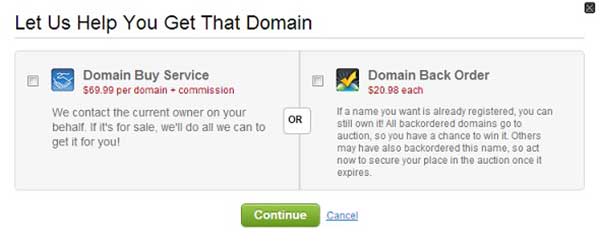
Certified Offer Service
For around $70, GoDaddy and some other registrars will contact the domain owner on your behalf and present an official-looking offer to buy it.
I actually tried this once for a domain I really wanted (the .com version of the .net I mentioned earlier). It too was a waste of money.
Why? You can do it yourself for free.
Contacting the Owner
There are a couple ways to get in touch with the owner of a domain you want to buy.
- The first is super-obvious. If there’s a website live on the domain, just navigate to the Contact Us page and go from there.
- The second is a little sneakier, and more useful for registered domains without a live site (or sites without contact info). It’s called a WHOIS lookup, and is offered by several websites online.

The one I use most often is from Network Solutions. Every domain owner is required by law to maintain accurate contact information with their domain registrar, so this information is generally pretty good.
Simply type in the domain you want to buy and navigate down to where it shows the administrative and technical contacts.
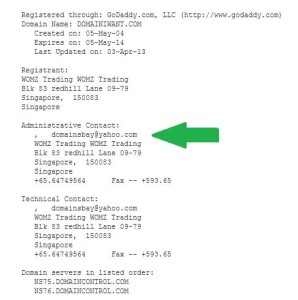
Even if the domain is privately registered, there should be a proxy email address shown, that will forward to the real owner.
Do Your Homework
Before you send a note, do some background work based on what you’ve found.
You should look up the owner or company on Google, Facebook, LinkedIn, and Twitter. I like to see what kind of presence they have online to get a feel for where this domain might fit into their business or future plans.
In Domain Tools, it will also show you how many other domains they own.
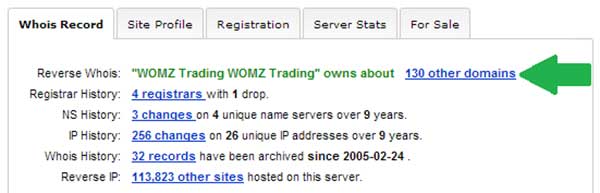
Generally speaking, I’ve found the lower the number the better. Sometimes you’ll find people that own very few domains have an inflated sense of what they’re worth, but you’re probably still better off than with the professional domainer who holds hundreds or thousands of domains.
You’ll also see when the current registration expires. For your purposes, sooner is always better. That means the owner is facing another year’s worth of registration fees and might be more willing to consider an offer to sell.
Composing Your Email
After you’ve done your homework, tap out a quick email. I like to keep it short and sweet.
In the subject line I’ll just put the domain name I’m after. For the body, it’s usually a one-line message: “Would you be interested in selling the subject domain?” or something along those lines.
And then sign off with your name and contact information. If you have a sizeable presence online, you might consider creating a fake persona and email account to send this initial contact.
When Disney were shopping for real estate in Orlando for Walt Disney World, they took special care to keep their identity secret so prices wouldn’t sky rocket. Similarly, if you’re Pat Flynn and publicly blog about making $50k+ every month, you’ll probably get a better deal if the seller doesn’t know that.
Negotiating a Price
If all goes well, you’ll get a response. Either the domain owner will say they’re not interested in selling right now, or they’ll say, “Make me an offer.”
Now the ball’s back in your court, and you remember from your negotiation training you don’t want to be the first party to name a number. It’s a tough spot because you want to be respectful of their time and not play too coy like, “Well, what did you have in mind?”
They didn’t have anything in mind – you contacted them!
So what I do is I’ll throw out what I believe to be a reasonable bid. You can use domain valuation tools like Domain Price Checker or HumbleWorth to get a ballpark number. It can be especially helpful when the appraisal comes back low, and you’re willing to pay above the “appraised” value.
My bids have all been between $50 and $100, but then again I haven’t gone after any crazy valuable domain names. These are ones I wanted for strategic acquisitions or thought they would make cool brands.
Obviously if you’re targeting a high-traffic one-word domain you’ll want to raise your offer accordingly to make sure the seller knows you’re serious.
When someone emails me about a domain and offers something super-low like $15, it doesn’t make me feel very good, so keep that in mind when sending your first offer.
That will get the ball rolling and you can negotiate from there.
Payment
There is always some risk in doing business with strangers online, but I haven’t had any issues with buying and selling (though my transaction sizes have been relatively small).
For each deal, I’ve always paid or received money through PayPal. For larger transactions, definitely use an escrow service (Escrow.com is well-regarded). They take a fee but it’s worth it to have some protection.
Transfer the Domain
Finally, the domain is yours and just needs to be moved over to your account.
The easiest way to do this is a domain “push”, which is offered by most registrars and initiated by the seller.
A slightly more complicated method involves the seller unlocking the domain, sending over the transfer authorization details from their account, and listing your email in the contact details.
Only the Beginning!!!
Now that you have your dream domain, the real fun starts. Time to get down to business and build your site!

CommentLuv vs Disqus – Why I Don’t Use CommentLuv!