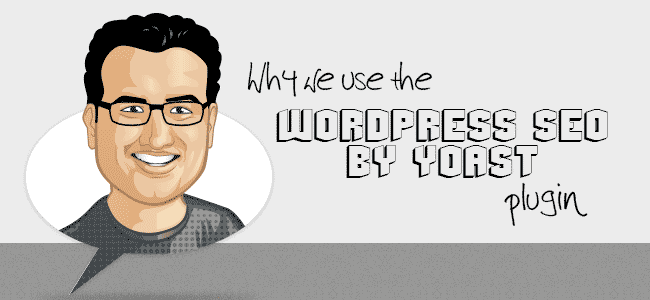
Here at OnlineIncomeTeacher, we use the WordPress SEO plugin by Yoast to help us manage and optimize our site properly for SEO. We feel that this is the BEST plugin for SEO (Search Engine Optimization) on your site and one of the most important plugins that we use. In this post I will be looking at some of the features that make this plugin so good and explain why we use it.
Let’s get started…
Do I Really Need A WordPress Plugin For SEO?
Technically, no you don’t. You can manually do everything that the ‘WordPress SEO plugin by Yoast’ does on your site, but that can be a pain, especially if you aren’t very knowledgeable about HTML and coding.
This plugin simply makes it easier to optimize your website for the search engines. Whilst it doesn’t guarantee to get you ranking on Page #1 for all your posts and targeted keywords/keyphrases (nobody can guarantee that!), it does make it much more likely that you will rank well.
There are 3 simple reasons as to why this plugin works so well;
- It highlights key areas that you need to optimize for the search engines.
- It does it in an easy to follow, straight forward way that anyone can use.
- It is updated regularly by a professional team.
There are countless SEO plugins available online, but no other seems to be able to make the process easy to follow for its users. SEO is vital for websites and blogs, but we aren’t all SEO experts or SEO consultants, which is why it’s nice to be able to learn and implement SEO strategies with a plugin like this. Add in the fact that it is regularly updated and you have yourself a very useful plugin that can make a BIG difference to your site.
Titles & Metas
This is where you can change all the default settings for your post/page titles and meta descriptions. This is incredibly useful as you can edit the title and meta description for all the different types of posts/pages on your site, including;
- Home page,
- Posts (general),
- Pages (general),
- Category pages,
- Tag pages,
- Author archives,
- Date archives,
- Search result pages (on your site),
- 404 pages,
- … and more!
This means that instead of manually entering a title and meta description for each and every post/page on your site, the WordPress SEO plugin will fill in that information for you based on what you enter in this section.
For example – You may want to include the name of your website after your post title. Instead of adding that manually each time, you can add the following code and it will appear for each of your posts.
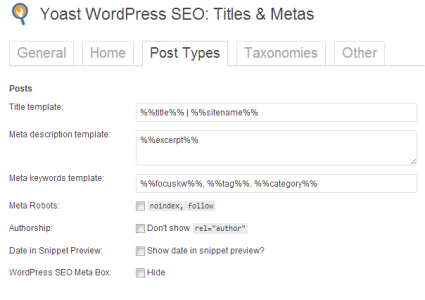
Social
In the ‘Social Settings’ of the WordPress SEO plugin, you can enable the Facebook Open Graph, Google+ and Twitter Cards functionality. This helps the social media sites present your content better when people share it with their friends online.

XML Sitemaps
This function lets you add an XML sitemap to your site. A sitemap is important for any website as it helps search engines find and index all of your content on one easy page. If you don’t have a sitemap, search engines will only be able to find the most prominent content on your site, as they only tend to crawl a few links deep, meaning that much older content on your site may get missed if it is not accessible.
Having a sitemap just makes it really easy for all the search engines to see all the links on your site so that they can crawl them.
The great thing about the XML sitemap created by the WordPress SEO plugin is that it is automatically updated when you publish new content on your site AND Google and Bing will be notified straight away. That is great as it encourages them to come back to your site and index your new content for you.
Permalinks
This section (as stated by the plugin itself) is for advanced users mainly. To be clear, this is different from the regular permalinks section (WordPress Dashboard > Settings > Permalinks) as you should have already set that section up.
The ‘WordPress SEO plugin’ permalinks settings just allows you to tweak the way your URLs work on your site. The vast majority of you probably won’t even need this section.
Internal Links – Breadcrumbs
Here you can setup breadcrumbs for your site. Not only can you set them up to appear on your website, but you can also get them to appear in the search results giving you an advantage over other sites (as you get more than one link per post!).
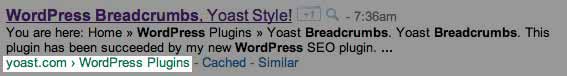
If you are using Genesis or WooThemes, then all you have to do is edit the settings in the plugin. If you are using another theme, you will need to add a piece of code to your theme.
RSS
This section allows you to add content to your RSS feed. You can add content both to the beginning and end of your feed that can include a link back to the original post. This is to help prevent your content from being stolen, though admittedly this isn’t fool proof (as I have recently learnt).
Post Optimization
The real place that it shines though is within the post section. When you are writing out and editing a post, you can get a page analysis of how effective your SEO will be. This works on a traffic light system (Green = good, Yellow = OK, Orange = not good and Red = Bad).
The more factors you have that appear green, the more likely your post will rank higher in the SERPs (Search Engine Result Pages).
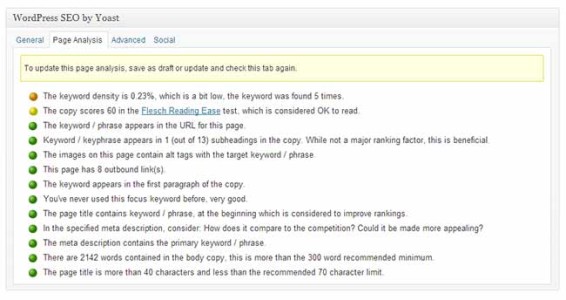
This is one of the features that gets the most use on our site (Online Income Teacher) as it helps us optimize our posts to a better standard for on-page SEO.
WordPress SEO Plugin Summary
This excellent WordPress SEO plugin seems more like lots of different plugins all packaged together, which I guess it is really. Thankfully, these different functions all work together seamlessly to really make a difference to how your site/content is viewed online.
I am constantly creating sites online and I always make sure that this plugin is installed on all of them. In my view there is no other plugin that comes close to providing the kind of functionality that this does. A must have plugin for any site!
Do you use the WordPress SEO plugin by Yoast on your site? Do you have any questions about using it? Please let us know in the comment section below.

CommentLuv vs Disqus – Why I Don’t Use CommentLuv!