
Not too long ago, Google announced that it was retiring Google Reader (officially ending on 1st July 2013). For many people, this probably wasn’t a big deal, but for those who regularly used Google Reader, this was pretty devastating. I was one of those people, though since then I have found a great replacement that I feel is even better – Feedly!
Why So Sad To See Google Reader End?
A big part of being a blogger means you have to keep up to date on what’s going on in and around your industry, and the best way to do that is to regularly read other blogs in your niche. For me Google Reader was where I could keep up to date on ALL of my favorite blogs online by reading their RSS feeds.
It was great to be able to see all my favourite site’s posts in one place, rather than having to manually navigate to each site. The great thing was that Google Reader let you know when a new post was waiting to be read on one of your sites, something that you could only find out by actually visiting the site directly without it.
Like I say, this was great and helped me stay informed for all my favourite blogs. This also helped me easily find great content that I wanted to share with my followers on Twitter or Google+.
Without exaggerating, Google Reader was one of the best and most frequently used tools that I used on a daily basis. I’d spent time adding and setting up all my different RSS feeds on there, so when I found out that it was to be no more, I simply had to find a replacement.
What Is Feedly?
As soon as I learned the bad news, I quickly looked for alternatives to Google Reader, of which there were quite a few. I tried out a couple that I thought looked good for a week or so and ended up choosing Feedly as my weapon of choice.
For me, Feedly stood head and shoulders above the rest. This great web aggregator allows you to organize your favorite blogs, news websites, YouTube channels, Podcasts, etc. all in one place. And the best bit is that you can sync with your existing Google Reader! Hallelujah!!!
Having used Feedly for a few months now, I can safely say that it is far superior to Google Reader in every way. Google Reader was great for pulling all your favourite content together, but it did it in quite a dull way. Feedly on the other hand, is much more visual. I see it as like having the best magazine ever that is perfectly tailored to your tastes.
You can arrange your content in multiple different layouts (magazine, headline list, card view or just full articles) that lets you quickly and easily look through and find a post you like the look of.
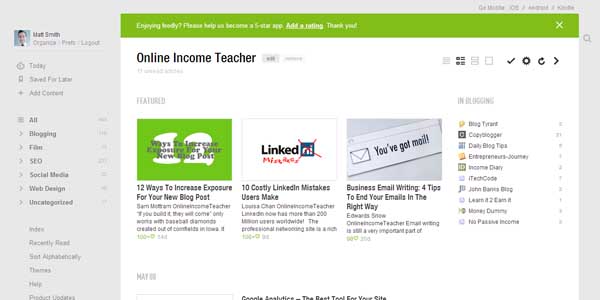
Once you have read a post, Feedly will automatically mark your post as read, so you only see content that is still to read. Should you have already read a post on a site, you can manually mark it as read to make it disappear from your feed. You can even save your favourite articles to read later.
Feedly makes it easy to share posts that you are reading by placing the popular sharing buttons both at the top and bottom of posts. You can even click on and navigate to the post on the original website should you want to comment or share it from there.
One great feature that I like is the fact that you can categorize your feeds. I have lots of different RSS feeds added to Feedly, so it is very useful to group them together by category. Personally, I have categories for; blogging, SEO, web design and film, so as to help me keep them all tidy. The added benefit of this is that you can search for latest posts from all your sites via your different categories.
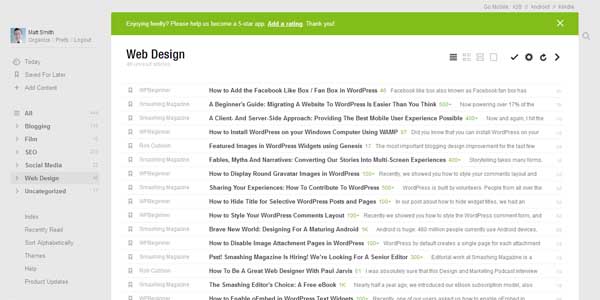
By far the best feature though is that Feedly can be accessed across multiple devices (desktop, tablet, iPhone, Android, etc.), meaning that you can always stay up to date with your favourite content. Even better, they are all synced, so you can read a post on your mobile on your way to work and it will be marked as read when you open up Feedly on your laptop. This way, you won’t get the same posts being shown to you all the time.

Why Should I Bother Using It?
Well, RSS readers in general are great for, like we’ve already said, keeping up to date with your favourite sites. Feedly is simply the best at doing this.
If you are someone that has a lot of favourite sites, but sometimes finds it hard to keep up to date with them all, then Feedly would be a great way to gather them all in one place. I have found that since using it, I read much more and it helps me to stay on top of what’s going on in my niche. I honestly don’t think I could do without it now. That is why I love Feedly!
Do you use Feedly? Do you use another RSS Reader (Google Reader included)? Would you consider switching? Please let us know below by leaving a comment.

CommentLuv vs Disqus – Why I Don’t Use CommentLuv!