Why Use Images In Blog Posts?
Using blog pictures within your posts is an excellent way to make your articles more interesting and appealing for your website visitors. This is critical because when people are surfing online, they tend to have very short attention spans! The majority of your readers will never read an entire blog post, instead they search throgh the article look ing for key information that is useful to them. By breaking up your articles with blog pictures, it helps to illustrate the point that you are making, whilst maintaining the attention of the reader.
What Images Should I Use?
Try to use images that are relevant to what your article is talking about! It would be confussing to your readers if you added a random picture of a Squirrel, when you are writing about the health food, (unless of course you are writing about health food for Squirrel!).
Sometimes it can be difficult to think of a relevant image to use within your posts, but there will always be something that you could include, the key is to be imaginative! For example, I wrote a post on ‘30 Ways Your Website Can Earn You Money!‘ exploring the many ways to monetize a website. So I included a mixture of; screen shots showing examples, pictures of website homepage’s that I was talking about, and some representative images.
Finding Pictures To Use
Looking where to find photos is pretty easy thesedays. The internet is crammed with sites where you can get images, but not all of them can be used in your articles. Lots of pictures are Copyrighted, which means you must get the permission from the image owner. You may even have to pay for the privilege of using one on your site.
Luckly, we live in a time where there are loads of sites which you can browse to easily find the perfect picture to use for your article posts.
Finding Free Images
Bloggers are constantly seeking where to find free photos. Often you can simply just take photos yourself with a digital camera and upload it to your site. This can be excellent method for getting specific pictures that you want, such as an image of a local landmark or an event that you attended. The only downside with this, is that it tends to be quite time consuming, when you could be using that time writing your latest post!
Websites, such as Flickr allow you to browse through a massive catalogue of pictures that is constantly being added to. You can search through the millions of images to find that perfect image that you can use. Again, many of these photos will require permission from the owner to use, perhaps even some sort of payment. You can, however, conduct a search to find free images that have a ‘Creative Commons‘ licence to use.
Creative Commons
A ‘Creative Commons’ license allows people to use a pice of work, copyright free! The creator of that specific piece of work can issue it with a Creative Commons license, which allows the general public certain permissions to use it, without the need for a contract between the two people.
Finding Premium Images
Occasionally, you may want to use a high quality image for one of your articles. This may require you to find some premium images to use. Premium images are generally of a much higher quality than free images, and it can be much easier to find a specific photo that you want. Obviously, premium photos require payment for the permission to use them and high quality pictures don’t come cheap!
Many stock image websites offer these types of high quality images to there users. Sites like Getty Images are one of the most famous around the world, but sites like Flickr & iStockphoto also have a HUGE selection for you to search through.
Picture Placement & Size
Image sizes generally depend on the subject matter in the picture. As a rough guide, landscape images are considered the best because they help to break up your articles easily. The text sections of my blogs are 600px wide, so I make sure that I use images that are 600×300 pixels (2:1 ratio) as a standard. By using images that span the width of your articles, it helps to make things look professional, whilst keeping everything looking neat and tidy.
The placement of your images within your posts is also very important! You should take some time to do this properly before you publish anything. This helps to make your site appear professional and more visually appealing to your readers. Generally, pictures tend to look better when they are placed in-between your article paragraphs, rather than in the middle of them with text either side of it. Having masses of text around your images just makes your posts looks messy!
These, of course, are just some simple guidlines. As I said previously, the size and placement of your article images depends on the subject matter, so trust your instincts.
Image Editing & Management
Editing and resizing your images in WordPress can be difficult. Using software like Photoshop or Gimp can really make things easier and help you to get your photos just right for your blog posts. This allows you to then just simply upload them to your website and insert them exactly where you want!
Now, if you are like me, then you are almost always working between multiple computers. It can be really annoying writing and article on my laptop, to then realise that the edited images that I want to use are on my desktop, or vica versa. To prevent this from happening, I use cloud software like Dropbox to organise all of my images and blog posts. This lets me sync all of my files, so that I can find all of my files that I need regardless of which computer am working on.
Thumbnails
Many people forget about image thumbnails, but they are another important aspect of your blog posts. This is the small image that will appear on your homepage, next to your post title and summary. This little thumbnail image helps to draw the attention of your visitors to your posts and make people click on and read more.
The image that you choose to display as a thumbnail, doesn’t always have to be representative of what your post is about. The most import thing is that it stands out on your homepage and draws the attention of your readers.
Image SEO
The titles of your images are equally as important as the title of your post! When you conduct a Google image search, the resulting images that are shown are found by Google using keywords that are found in the title of the image. This means that you can improve your site SEO by encorperating more relevant keywords in your image title.
You can also link your images to other relevant content on your blog. This is another excellent way of redirecting visitors around your website. You can also link to external sites that you mention, which will alert them to your post which mentions them. Linking all your photos can take time, but the results can be worth it!
To learn more about improving your site’s SEO, we have some articles that you may find useful; ‘8 Great ON-Page SEO Techniques‘ & ‘15 Great OFF-Page SEO Techniques‘.


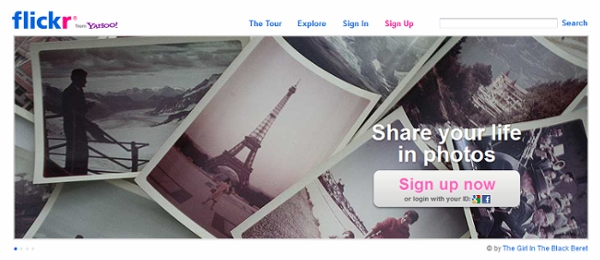

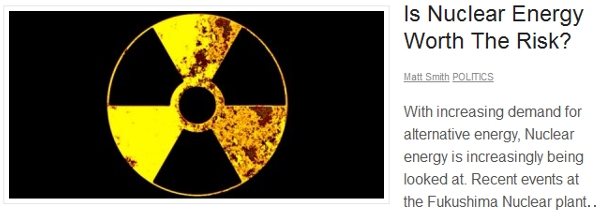

CommentLuv vs Disqus – Why I Don’t Use CommentLuv!