I was talking to someone the other day who wanted advice about starting up a website. He asked me which pages he needed to include to get started with his new blog. This got me thinking. Technically, you only need a few pages to get started, which you can then add to in the future, but if I was to launch a new blog tomorrow, I would have a list of pages on my ‘To do List’ that I would feel that I needed to include.
That conversation inspired me to write this post. I remember that when I started blogging with my first website, I was always looking for different elements to add to my site. It took time to find out and search for pages that I needed to add, but after adding them it made it feel a lot more professional.
So here is a list of 20 pages that I feel that every blog should have.
Home Page
This may seem like a blatantly obvious one to include, and you would be right! The reason why I have listed the ‘Home Page’ is to draw your attention to it. The home page is THE most important page of your entire website! THE MOST IMPORTANT!!! This is the page that everyone will see upon visiting your site. People unfortunately do judge a book by it’s cover, so it is important that you spend time making sure that it is appealing to any visitors. Too many blogs seem to neglect their home page and just use the default layout of the theme that they are using.
Your home page needs to broadcast a lot of information about what your site is about, in a very short space of time. The average time someone will spend browsing a web page is roughly 3.5 seconds! That doesn’t give you a lot of time to spell out what your site is about. Remember that not everyone that visits your blog, will know what it is about. They may just happen to stumble upon it via a link or tweet, so you need to show off your site instantly.
There are many ways to do this, so don’t worry. The most important thing is not to overload your homepage with needless information. Not only will people not be able to take everything in at once, but it causes your site to look messy. Try to keep everything tidy and uncluttered to make it appear more attractive. A navigation menu is always welcome, as a good one allows visitors to navigate around your site with ease to find what they are looking for.
The home page is a great place to display your most recent posts. Not only does this make it easy to see what has been happening recently on your site, but it shows that your site is active. Not only do people like to see that your site is active, but search engines also like this and will rank you higher. I find that as well as displaying my latest posts, I grab peoples attention by displaying my featured posts via my large picture slider. This scrolls between my 3 featured posts that I want to display, one from each of my categories.
Category Pages
It is a good idea to categorise your posts under a handful of subjects. This way, people can find related posts with ease. Too many categories and you will fragment your site up too much, making it harder to find related content. If you find that you do have too many categories, you may find that your site’s niche is too broad.
Making a page for each of your categories is a good idea to organise your site. These can be similar to your home page by displaying the most recent posts, but from that particular category.
I split my posts up into three categories and created a page for each; writing content, making money and getting traffic. This way, people that are only interested in the making money posts can easily find them, without having to search through all of my posts.
RSS Feed
Every blog should have an RSS feed. They are fairly straight forward to set up and they can help to inform people of your updates. Sites like FeedBurner and FeedBlitz automate the whole process so you don’t have to worry about it.
Make sure that you clearly put a link to your RSS feed on your site so that people can view it and subscribe. You can see our RSS feed here.
Product List Page
If you are promoting products on your blog via affiliate links or adverts, you may want to create a page to list all of them. The aim of this page is to display all of your recommended and highest converting products to your visitors. This way, they can easily see the things that you use, which can encourage them to invest in them themselves.
About Us Page
This type of page is quite often one of the most viewed pages on blogs. This is because people are curious to know who you are and why they should read your blog. Think of this page as an advert for your site. Sell yourself, your qualities, past experiences, information about you, your story and how you got started. The better this page is, the more likely people are to trust what you are writing about.
Product/Service Promotion Page
Some of you may have your own product or service that you want to promote on your website. If you are selling a book that you have written, advertising your consultant services, promoting your upcoming teaching course, etc. then having a separate page dedicated to this is very useful. It is no good putting this information into a standard post because a month or so later, it will be harder to find. You want to be promoting these to everyone, so make a separate page and you could even place an advert that links to it within your sidebar so that everyone can see it.
Check out our ‘Blogging Tools’ Product Page to see how we did ours.
Affiliate & Support Page
Again, if you are selling your own product, you may have set up your own affiliate program to help to sell it. This is a great way to help promote your product as it gives incentive for people to advertise your product on their own website.
Having a dedicated page that describes all of the information that someone would need to become an affiliate advertiser of your product would be useful.
Subscription Page
If you have lots of different things that you want people to subscribe to, such as a free ecourse or just all of your social media sites, then you may want to create a separate page that displays all of them together. I myself only have a select few things that people can sign up to, therefore I display most of them in the side bar.
Squeeze Page
A squeeze page is where you send all of your visitors to sign up to your mailing list. This is a very important page on your site as it is this that helps to convince people to subscribe, and the more people you can get to subscribe the more money you are likely to make. I use AWeber to manage my mailing list and send out all of my automated emails to my subscribers. You can read more about AWeber and Email Marketing in our post ‘Use Email Marketing to Increase Traffic with Return Visitors‘.
The added advantage of having a squeeze page is that should someone want to link to it, they have a specific page to link to, instead of the odd opt-in box on certain pages on your site.
Confirmation Page
As soon as people subscribe to your email list via your squeeze page or opt-in boxes, then it is beneficial that they are redirected to a confirmation page. This reminds people to check their email in-box, where they will have received an email asking them to confirm their email address before they start receiving any emails.
Thank You For Subscribing Page
When people subscribe to your email list, they will be emailed a confirmation email where they have to confirm their email address before they begin receiving any emails. When they click on a link to confirm their email address, they will be redirected. This redirection will either redirect them to a default AWeber thank you page, thanking them for subscribing, or you can create your own. The benefit of creating your own thank you page is that it will redirect people back to your site, where you can recommend other articles and products that they might be interested in.
Already Subscribed Page
For whatever reason, sometimes people try to subscribe when they are already a subscriber. You can create an ‘already subscribed’ page to let them know and remind them.
Comparison Page
When you are promoting a certain product on your website, it can be beneficial to create a comparison page that lists other products that are similar. People like to shop around to find the best deal, so if you can let them do that whilst on your website it will benefit you, instead of them googling it. This way, you can sign up to the competing products affiliate programs so that you will earn money no matter which your visitors pick.
To learn more about comparison pages and how they can help your business, check out our ‘How to Successfully Monetize Your Blog‘ post.
Contact Page
Many visitors will likely want to contact you to ask you questions, seek advice, etc. Providing a clear page that lists all of the ways that they can get in contact with you is very helpful. This page is also a good place to advertise all of your social networking sites that you are on, such as your Twitter account.
Interview Page
There will be many people that will want to interview you for their own website or blog. The more interviews and mentions that you can get, the more traffic you will receive due to higher exposure.
The majority of these people will want to interview you so that in return they will be mentioned on your website. This is a good way to build contacts within your industry that can help you in the long run.
Having a dedicated page that details all of the ways people can get in contact with you that are interested in interviews/mutual linking is beneficial.
Advertising Space Page
If you offer advertising space on your website, then you will need a page detailing how someone would go about securing it. This doesn’t need to be too complicated, you just need to provide contact details and how long your advertising slots run for. For example, you may offer advertising space for periods of 6 months.
Earnings Disclaimer
I myself don’t like to broadcast personal earnings as that is not in my nature, however many people do. If you are one of these people that talks about money and how much they are earning, then you need to provide an earnings disclaimer page. This is just to stop you from getting into trouble.
FAQ Page
For anyone unfamiliar with what FAQ means, it stands for Frequently Asked Questions. You will find that people tend to ask the same sort of questions repeatedly. Having an FAQ page that helps to answer these questions is very helpful for people.
If you are getting asked the same questions repeatedly, then that might be a good topic for a future blog post.
Sitemap
A sitemap is an important page for any website. It’s main aim is to help search engines crawl your website pages, making it easier for people to find them via search engines and improving your SEO.
Visitors can also find your sitemap useful, as it allows them to quickly and easily search through all of your web pages to find what they are looking for.
There are many WordPress plug-ins that automate the whole process of generating and updating your websites sitemap. I use ‘Google XML Sitemaps‘ for my website because it is very easy to use and it sends out my updates to all of the major search engines automatically. Check out our site map!
404 Page
A 404 page is a page that is displayed when a link is broken. You can create your own customised 404 page that informs people that an error has occurred. This way, you can display links to your other posts to prevent people from leaving your site altogether.
I still have never found out why it is called a 404 page though?
Hope you have found this list useful. Please leave your comments below & feel free to ask any questions.
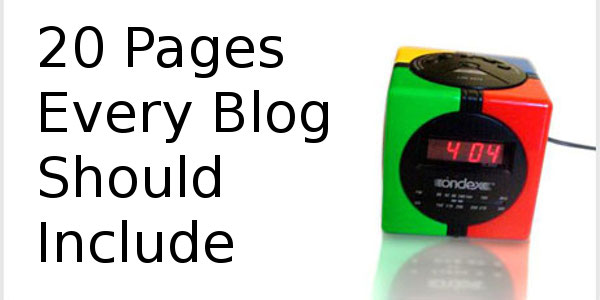

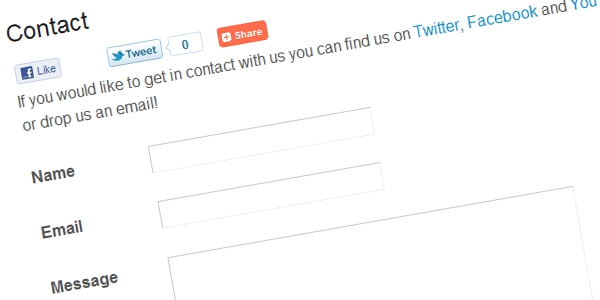
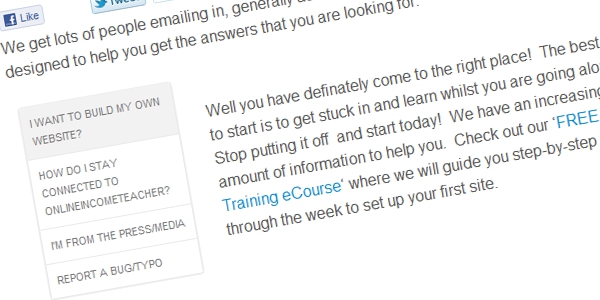

CommentLuv vs Disqus – Why I Don’t Use CommentLuv!