
When you’re trying to make money blogging and increase your blog readership, you often forget some of the more obvious opportunities that are right in front of you. Lots of blogs use social media, whether it’s by setting up a Facebook Fan Page, a Twitter account, Google+ page, Pinterest board, etc. Setting these up and posting/responding to readers is only one part, monetizing it is another!
What you need to do is think about how you can use these social networks to get readers to sign-up to your newsletter and get traffic to your site. After all, the more visitors you can get, the more impressions you get for your advertisers and products.
You may also want to think about making it easy for people to contact you on social sites. This way, you can find out what they want to read about, what products they interested in, other things that they want to find on your site, etc.
Here are some free tools that you can use to help grow your newsletter list and convert traffic into revenue on your social media sites.
Viewbix

If you use videos in your blog posts (whether your own or ones from sites like YouTube), you could implement these better. You are getting YouTube views with every video, but not always monitoring and measuring the effectiveness or providing a way to generate sales.
With Viewbix you can select these videos and add on custom skins with clickable calls to action. You can also combine Viewbix with numerous email and newsletter services like Aweber, ChimpMail and iContact to let viewers sign up for your newsletter list directly through the video.
What’s cool about this tool is that when people share the video on social sites, most of the functionality (like Skype calls, newsletter sign ups and clickable buttons) stay in tact. This means that you can turn viewers into sales, grow your newsletter list and let people click through to your blog all from the video itself.
Viewbix lets you have two free players and access to many of the apps for free. With the pro account you get access to every app as well as detailed analytics about your viewers and players.
Pagemodo

Pagemodo is a tool that helps you create custom pages for your Facebook Fan Pages and Timelines. They provide you with one free template which could be anything from a ‘contact us’ form (so you can find out info from your readers), eCommerce templates (to sell products through your pages), video and picture templates (making your pages easier to get your messaging across easier) and more!
What’s great about Pagemodo is that you don’t have to know any programming or coding to use it. It is a simple drag and drop program and automatically connects to Facebook so it can update your Fan Page for you. The paid versions of Pagemodo offers you more templates, but more importantly they offer ‘like gates’.
‘Like gates’ are a way to help you generate more likes for your page. Although people can see your page, if they want gain access to certain other pages, they have to like your Fan Page first. This can definitely help to increase your likes, which in turn helps more people find you when searching topics in Facebook.
Google URL Builder
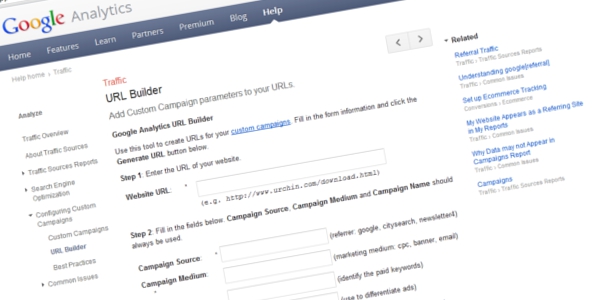
The Google URL Builder is a great tool to combine with your Google Analytics. You can use it to define custom parameters like source and medium and then pull a source and medium report in Google to measure how effective your campaigns and outreach are. By using the URL builder, you are also able to see which traffic sources convert into sales, how long they stayed on your site and which campaigns, ads and versions of ads were the most effective.
If you continue to use the same source and medium for similar campaigns (but with different parameters for the date) throughout the year, or for annual campaigns, you can then pull the reports and see how effective it is over time and make better judgments on when to run them.
Just setting up social media accounts isn’t enough to maximize your revenue. Instead you need to think about how you can use them to grow your newsletter list, drive people to your site and increase sales. You also have to think of a way to track and analyze these visitors so you can create the best user experience and optimize your site. These are three tools which I enjoy using and have on many of my sites and client’s sites.
What do you think? Do you use any of these tools yourself? If so, how have you found using them? Have they helped you? Let us know by leaving a comment below!
___________________________________________________________________
Thank you to my Guest Post Author: Adam Riemer
Adam is an online marketer with more than 10 years of experience. He handles everything from affiliate management to SEO and AdWare removal. You can read his blog at Adam Riemer Marketing.
___________________________________________________________________

CommentLuv vs Disqus – Why I Don’t Use CommentLuv!