
With more than 160 million users worldwide, LinkedIn has become the leading social media platform for professional networking. If you’re a social media marketer or blogger who’s interested in growing your online personal brand, you need to consider how to leverage these changes to your advantage.
LinkedIn Redesign Of Homepage
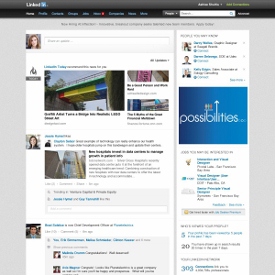
The “Homepage All Updates” stream has undergone a facelift (or should we say “Facebook lift?”) that includes enhanced visuals and the ability to like, comment on and share update items. A one-click “Connect” button makes it easier to add users who appear in your update stream to your list of contacts. When an update from one of your connections appears in the stream, you can send a message with one click.
The “Who’s Viewed Your Profile” sidebar widget on the Homepage shows at a glance the number of visitors to your profile page in the past 90 days. This is a great way to measure the effectiveness of your LinkedIn profile. The widget also allows you to connect with one click to people who have visited your profile page.
So far, the new LinkedIn look is restricted to the homepage. The next area for improvement could be the profile page. A new video function allows users to promote their personal brand by adding video to their profile. Future changes could include a career timeline similar to Facebook’s personal timeline.
LinkedIn App
LinkedIn went mobile in April with the introduction of its iPhone and iPad app and Android app. Now you can view and save jobs, and follow the latest news in your industry from your smart phone or tablet. The mobile app makes it easier to update your profile and network with millions of LinkedIn users from any location. Providing a mobile interface encourages LinkedIn users to update their status as frequently as they tweet or post on Facebook.
LinkedIn & Twitter Part Ways
In July, LinkedIn discontinued a partnership with Twitter that had allowed users to automatically feed their tweets to their LinkedIn status. This could be a smart move on LinkedIn’s part since you will now need to go directly to the LinkedIn website to share updates. Many LinkedIn users will welcome this change because it has the potential of freeing the LinkedIn network from an overwhelming amount of personal chatter.
LinkedIn Future Changes
We can expect to see more changes at LinkedIn over the next few months. The company spent about $4 million dollars for software patents from Digg, including the patent for Digg’s “vote up a story” interface. How this technology will be put to use on the LinkedIn site remains to be seen.
LinkedIn has also purchased the technology behind CardMunch, a mobile application that lets you scan business cards and convert the scanned data into contact information. It’s not hard to imagine how LinkedIn could use this technology to enhance their mobile presence.
___________________________________________________________________
Thank you to my Guest Post Author: Jeffrey Roe
Jeffrey Roe is the community manager for the University of Southern California Rossier School of Education’s online master’s programs. USC Rossier Online provides current teachers and those working on becoming a teacher with the opportunity to earn a masters in education. In his free time, Jeff enjoys attending concerts and developing his talents as a videomaker.
___________________________________________________________________

CommentLuv vs Disqus – Why I Don’t Use CommentLuv!