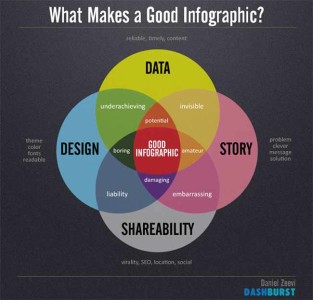
Some of the biggest names online, and elsewhere, use infographics. Online companies have come to embrace infographics and they are more than abundant from online businesses. Mashable – a site for social media and technology buffs – continues an ongoing love affair with infographics as part of their regular marketing efforts.
But it isn’t just online companies who love infographics and understand their appeal. Even NASA’s JPL has started offering data to those who want to create their own out-of-this-world infographics.
Infographics: Why Should Your Company Bother With Them?
So, why should your company bother with infographics? Simply put, they’re a superb marketing tool. As DashBurst, the company responsible for the infographic above, says;
“The infographic blends in words with images that the brain finds appealing.” – DashBurst
Using infographics helps expedite your company’s social media following by condensing information into simple, attractive visuals. It will keep your current followers interested in what you’ve got to say.
Using infographics will also attract new followers; it’s easier to make an infographic go viral, than it is a run-of-the-mill chunk of text. You’re also much more likely to attract a younger demographic which may not have been there before. Ultimately, a great infographic could lead to more business for you.
Writing And Researching Your Infographic

Before your infographic is designed, it’s got to be written. That’s not as simple as bashing out a few facts and throwing them in the direction of the design studio. First things first: ask yourself ‘why’ you’re creating this infographic. Search Engine Journal (SEJ) says;
“…it’s critically important to develop and execute a great concept. Not every idea works well as an infographic.” – SEJ
You should check whether your subject will work visually, whether it’s data-driven, and whether it’s focused enough to be a single infographic. If you’re answer to all three is resounding yes, then you’re in business. But there’s more to consider than just that.
Spend some time going through your resources. If your infographic is to have any credibility, the data has got be up to scratch. Ensure your sources can be trusted, and cross-check them if at all possible. That New Yorker infographic, for example, uses NYC OpenData and the U.S. Census Bureau: You know you’re in safe hands with both of these. If your readers know they can trust your data, they’ll return to read more of your infographics in the future.
A resource like Wikipedia can be extremely handy (it’s great with stats), but only if you can corroborate data. Always click the source link at the bottom to check where data was originally mined from.
You’re going to collect more data than you’ll use; that happens in every field of research. This is where you’ll have to bring your cherry-picking and storytelling skills to the fore. People have shorter attention spans these days; keep it relevant and keep it interesting!
Organize & Plan Out Your Infographic
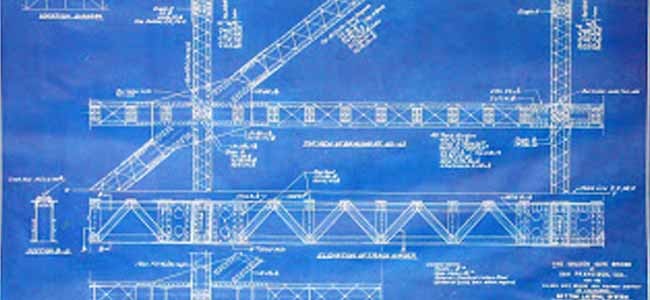
Infographics should tell a visual story. Your job after all, is to create something that compels people to read it from start to finish. This is where the skill of storytelling comes in. Take a look at the Mashable infographic on ‘How To Spruce Up A Boring Resume’; the title is the first thing that grabs you. They don’t beat about the bush announcing this infographic will tell you how to craft the perfect modern resume. That’s quite a claim, therefore quite a hook.
Mashable then gets straight on with using facts, which are fresh. It suggests you use the Georgia font because it was designed to be read on a screen, and that your computer will almost definitely have it. From the get-go, they’ve got you – a potential resume writer – interested. It’s information you can act on.
The Mashable infographic continues to move in a structured, logical way, explaining the steps you should take to create that perfect resume. Sections are bite-sized, so people will continue reading.
Note the importance of the design; there’s a theme running through the entire infographic too. Fonts are repeated throughout; this ensures the infographic doesn’t appear too cluttered. The same character pops up all the way through (we’re soon familiar with him too).
There’s a reason why different colours are used for the different topics; it keeps your brain interested. Especially when you’re creating a particularly lengthy infographic, this is something worth considering.
Decide what works best for your data. If your infographic is about tennis racquets through the ages, chronological might do the trick. On the other hand, if your infographic is about deciding what kind of pet to get, a decision tree will be more effective.
Sometimes, interaction works with an infographic. Take the New Yorker one: It’s a straight forward enough concept, but by inviting you to “Choose a line, take a ride”, it’s instantly more fun. Some infographics go further than that. Just make sure the design is relevant; tearing through outer space might not be appropriate for your start-up resume writing business infographic.
Optimizing
Now that you’ve created the perfect infographic, it’d be a shame if only a handful of people could find it. It’s time to optimize. How? Put it up in a prominent position on your website and social media pages. By embedding it with a code generator like SEO Gadget you’ll allow people to re-post your infographic as simply as possible, and let them decide how and where they link it. You’re basically getting others to do marketing on your behalf for free; pretty clever.
We’ve already mentioned the importance of a good title. By putting keywords into your title, it’ll help boost your infographic’s search engine ranking. Including the word “infographic” in the title will help too. Don’t stop there: SEJ recommends
“Do the same with your H1 tag and include at least 200 words of body copy on the web page displaying your infographic.” – SEJ
Your source file name and subdomain URL should include keywords also.
Oh, and have a look to see if your topic is trending. Maybe you can get involved in discussion already happening; a ready-made base of potential readers hungry for your infographic.
Promotion

Good promotion is about syndication; getting your infographic to appear on as many relevant websites and blogs as possible. There are directories out there dedicated to promoting infographics (such as Visual.ly, and Daily Infographic). Those are a great place to start. It’s also worth contacting blogs specifically related to the content of your infographic. They’re often happy to share your stuff. Don’t just target anyone though. One quality backlink is worth 100 irrelevant ones!
Social networking thumbnails are a must. These provide an easy and instant way for fans of your infographic to share it. At the time we’re writing this, Mashable’s resume infographic has 1.1 million Facebook likes. Imagine how long it would take you to get that amount of followers through traditional marketing means.

CommentLuv vs Disqus – Why I Don’t Use CommentLuv!